Blog Post Preview Card
Entice your audience to read more with this classic and effective preview card for blog posts and articles.
This is a foundational component for any blog or news section. It combines a feature image with a category tag, title, a brief excerpt, and author information in a highly readable, vertical format.
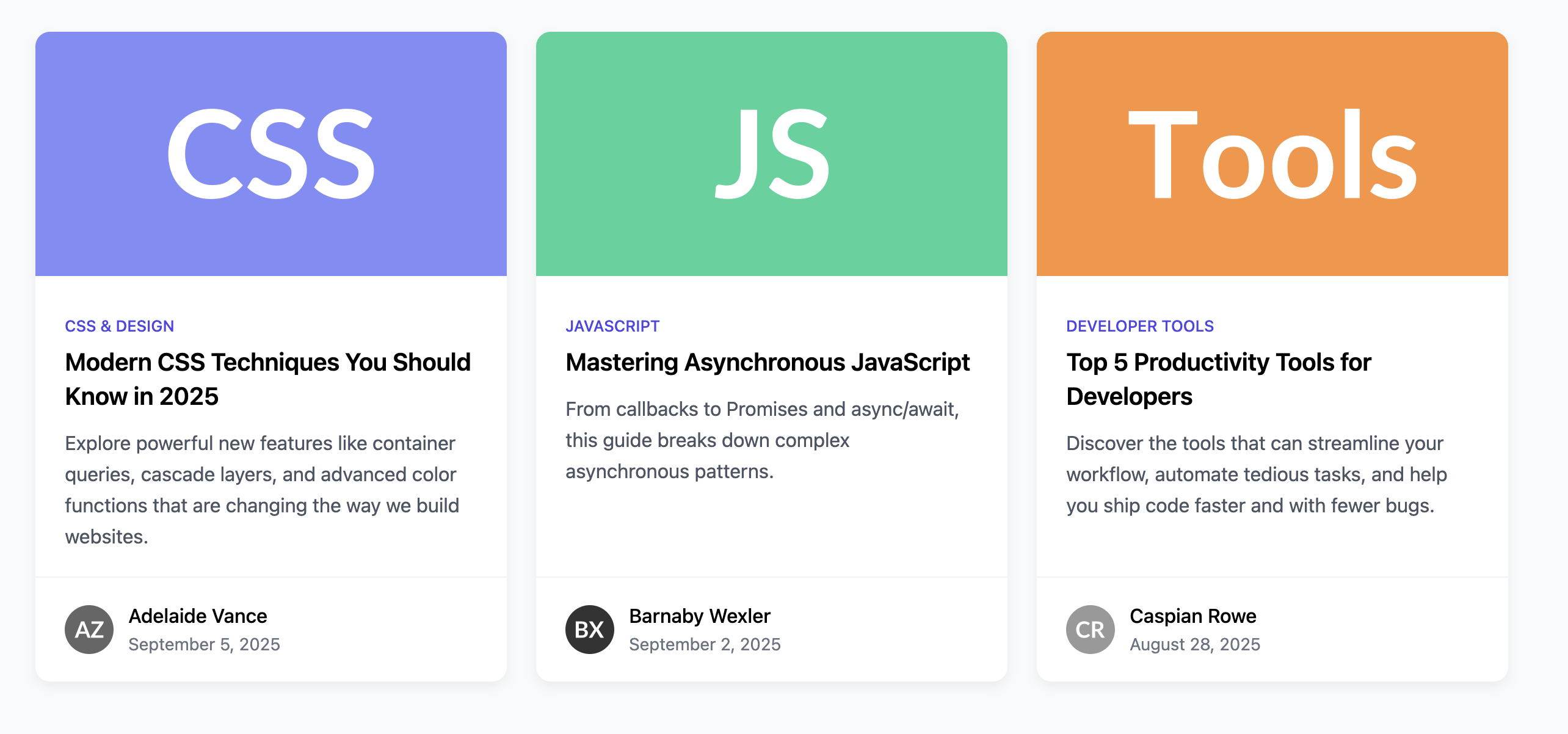
About this Component
The design of this card focuses on a clear information hierarchy. The image grabs attention, the title provides the main topic, the excerpt offers a preview, and the author block adds a human element and credibility. This combination provides all the necessary context for a user to decide whether to click through and read the full article.
Features
- Clear Hierarchy: The use of different font sizes, weights, and colors guides the user's eye naturally from the image down to the author.
- Author Byline: Includes a dedicated, cleanly separated author section with an avatar, name, and publication date.
- Flexible Height: The card uses Flexbox to ensure that the author byline is always perfectly aligned at the bottom, even if article titles or excerpts have varying lengths.
- Accessible: The main link uses the
aria-labelledbyattribute to point to the title'sid, providing a clear and descriptive name for screen reader users.
Code Breakdown
HTML Structure
Each card is an article. The image and the main textual content are wrapped in a single a tag to serve as the primary link. The author details are in a footer element that sits outside of this link, a common pattern that separates the content link from ancillary author information. An id is added to the article's h3 and referenced in the aria-labelledby attribute of the main link for improved accessibility.
CSS Styling
The card is a flex container with flex-direction: column. Within the main content block (.blog-card-content), which is also a flex container, the excerpt paragraph (.blog-card-excerpt) has flex-grow: 1. This makes the excerpt expand to fill any available vertical space, which pushes the author section neatly to the bottom and ensures a uniform alignment across all cards in a row.
Code
Here is the complete code. It's ready to be used to build a dynamic and engaging blog index page. Just populate the grid with your articles.