Floating Labels Form Template
Create a clean, modern, and interactive form with this slick floating label effect.
This popular design pattern saves space and adds a delightful micro-interaction by having the field's placeholder text animate upward and transform into a permanent label when the user begins typing.
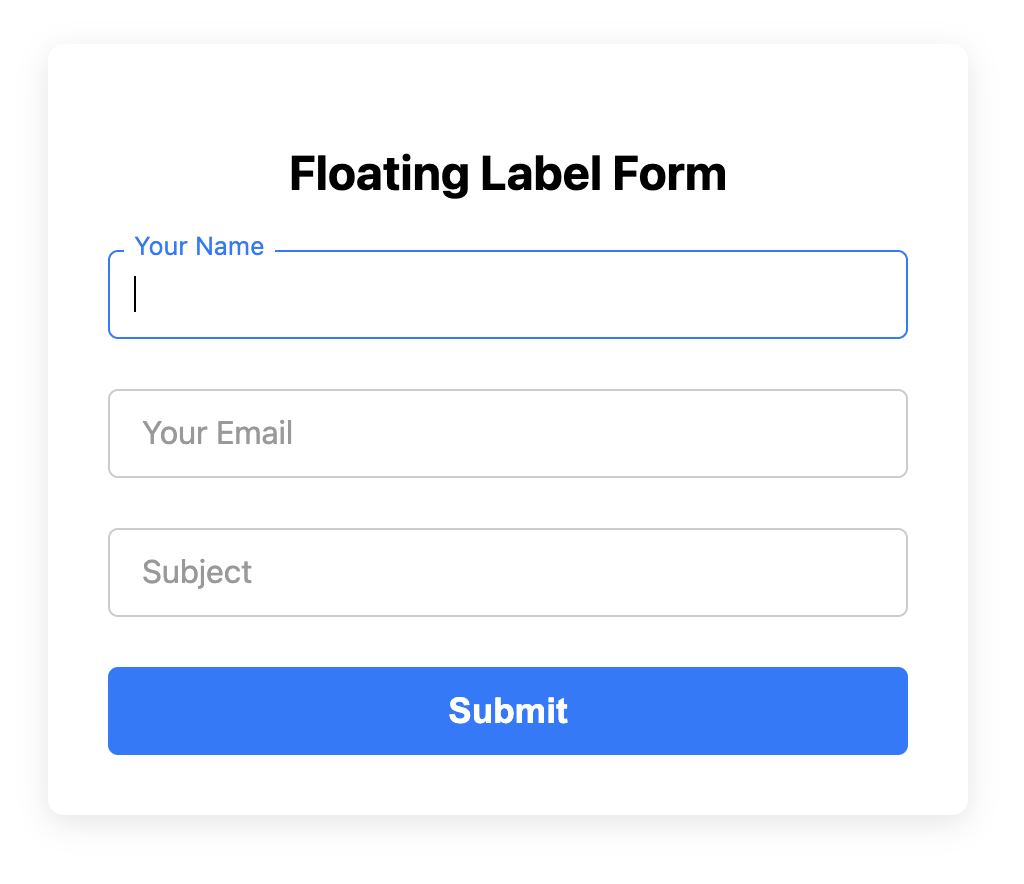
About this Floating Label Form
The floating label is a brilliant solution that combines the benefits of a placeholder (saves space) and a permanent label (user doesn't lose context after typing). This template achieves the effect with pure CSS, though a small bit of JavaScript can enhance it.
How it's done with CSS:
- Each form group
divis set toposition: relative;. - The
labelis absolutely positioned inside the input area. - When the user focuses on the input, or when the input contains text (using the
:placeholder-shownpseudo-class), we use CSS selectors (likeinput:focus + label) to move the label up and shrink its font size. - A CSS
transitionis applied to the label to create the smooth animation.
While CSS can handle most cases, a tiny bit of JS is sometimes added to handle edge cases, such as autofilled inputs, to ensure the label stays floated.
Features
- Elegant Micro-interaction: The animation provides a satisfying and modern user experience.
- Space-Efficient: Combines the placeholder and label into a single initial space.
- Maintains Context: Unlike a simple placeholder, the label remains visible after the user has typed, so they always know what the field is for.
- Accessible Structure: The underlying HTML uses a standard input and label, which remains fully accessible.
Dependencies
None. Uses pure HTML and CSS for the core effect, with an optional but recommended small JavaScript enhancement for robustness.
Code
Here's the full code for the floating label form template: