Multi-Step Form (Wizard) Template
Guide users through complex forms with ease using this intuitive multi-step wizard.
This template breaks down a long form into smaller, digestible steps, complete with a visual progress bar and Next/Previous navigation, significantly improving user experience and completion rates.
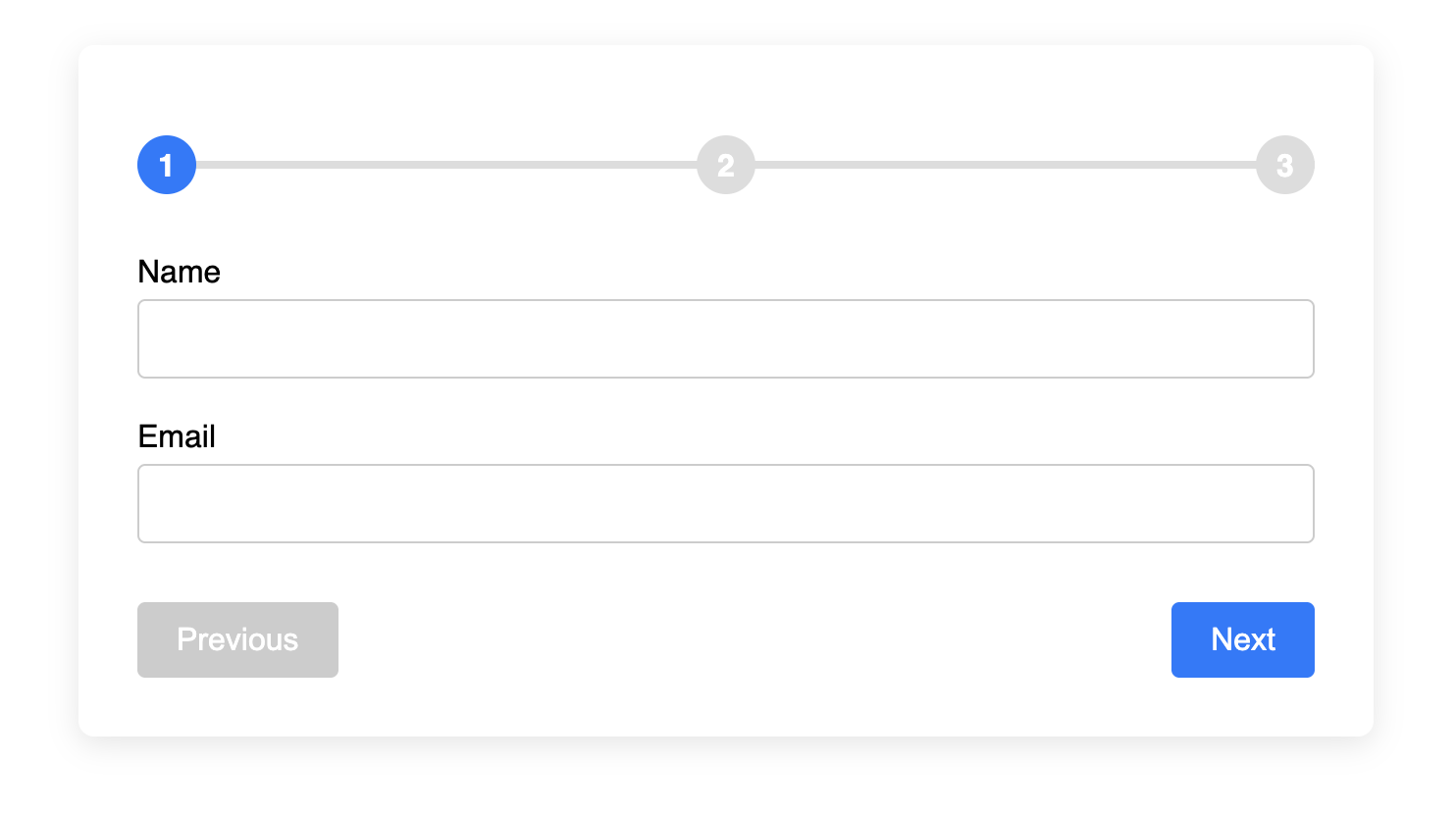
About this Multi-Step Form
Long forms are a primary cause of user drop-off. A multi-step "wizard" mitigates this by presenting the form in chunks, which feels less overwhelming. This template provides the full front-end structure and logic for such a component.
The structure consists of:
- A progress bar at the top to visually track the user's location in the sequence.
- Several form steps (as
divelements), where only one is visible at a time. - Navigation buttons ("Previous" and "Next") to move between steps. The "Next" button cleverly transforms into a "Submit" button on the final step.
All of this is orchestrated by a self-contained JavaScript block that manages the current step, updates the visibility of form sections, and controls the state of the progress bar and buttons.
Features
- Reduces User Friction: Makes long forms feel shorter and more manageable.
- Visual Progress Indicator: The progress bar encourages completion by showing the user how close they are to the end.
- Client-Side Logic: The entire multi-step experience is handled in the browser with JavaScript, requiring no page reloads between steps.
- Validation-Ready: The JavaScript includes a function where you can add validation logic to prevent users from proceeding to the next step with invalid data.
Dependencies
None. Uses pure HTML and CSS, with a necessary, self-contained JavaScript block to function.
Code
Here's the full code, including the HTML structure, progress bar CSS, and the JavaScript logic: