Form with a Character Counter Template
Guide users to write content of a specific length with this real-time character counter.
This template enhances a standard textarea by adding a small counter that updates on every keystroke, perfect for tweets, bios, or any field with a length limit.
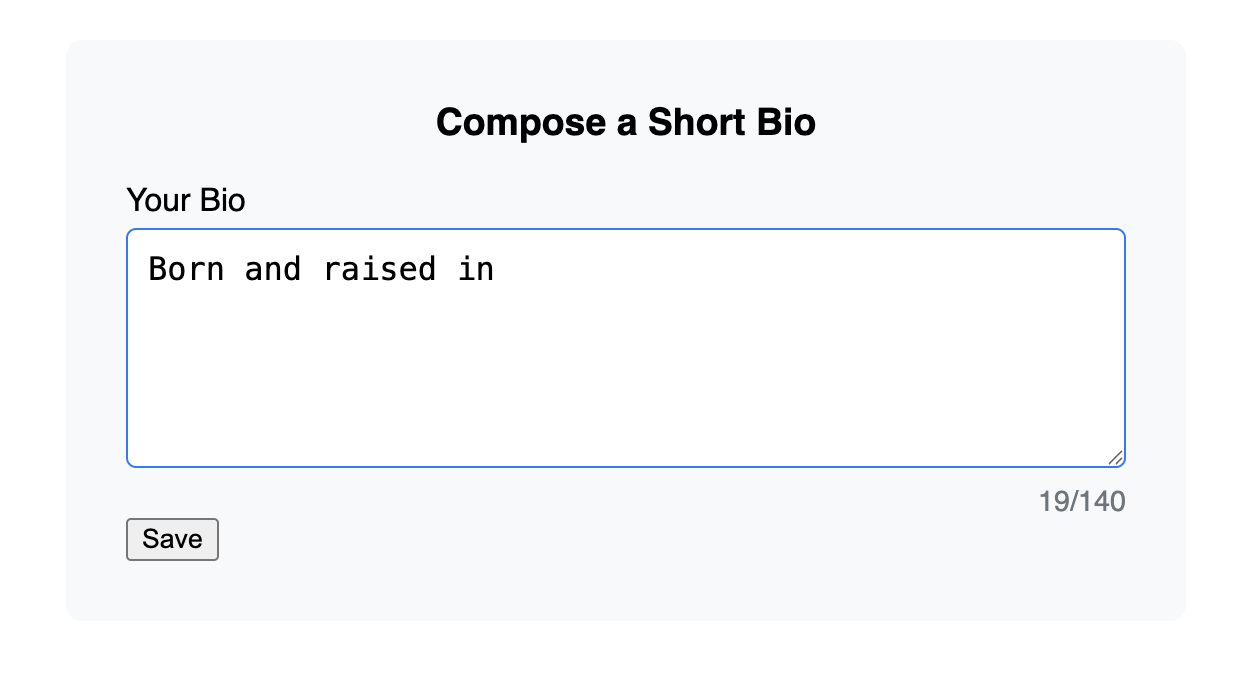
About this Character Counter Form
When a user needs to write within a specific length constraint, a live counter is a handy usability feature. This template provides a clean, self-contained component to achieve this.
The functionality is handled by a simple JavaScript snippet:
- It identifies the
textareaand aspanelement designated for the counter. - It gets the maximum character limit from the textarea's
maxlengthattribute. - An event listener is attached to the textarea, which fires on the
inputevent (every keystroke, paste, etc.). - Inside the listener, it gets the current length of the textarea's value and updates the text content of the counter span.
- As a bonus, it adds a warning class when the user gets close to the limit and an error class if they hit it.
This provides immediate, helpful feedback and prevents user frustration from having their text cut off unexpectedly.
Features
- Live Character Count: Updates instantly as the user types.
- Uses
maxlength: The limit is set semantically in the HTML on themaxlengthattribute. - Visual Cues: The counter text changes color as the user approaches the character limit.
- Lightweight JavaScript: The entire effect is achieved with a small, easy-to-understand script.
Dependencies
Uses pure HTML and CSS, with a necessary, self-contained JavaScript block for the functionality.
Code
Here's the full code for the form with a character counter: