Password Strength Meter Form Template
Encourage users to create stronger, more secure passwords with a real-time strength meter.
As the user types in the password field, this component provides immediate visual feedback, showing a colored bar and descriptive text to indicate password complexity.
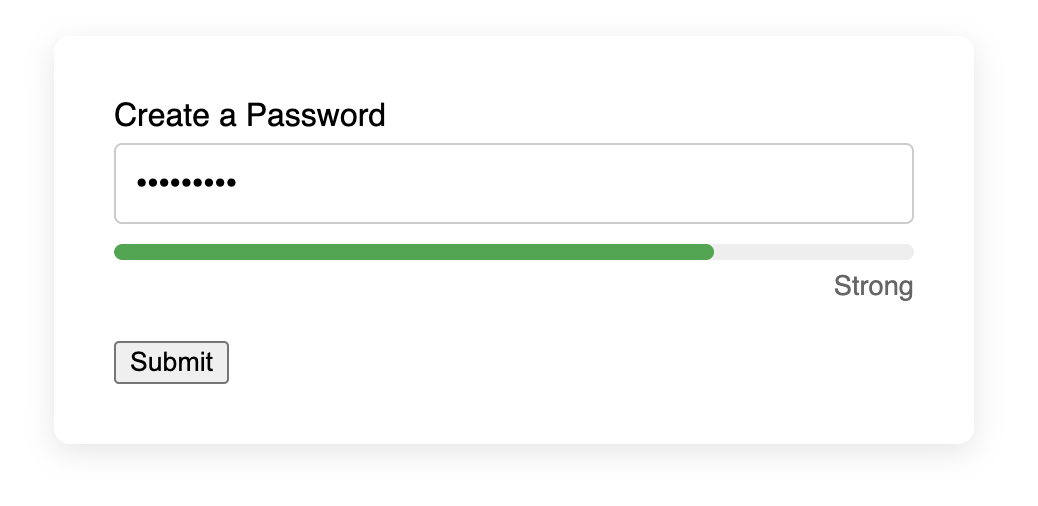
About this Password Strength Meter
Instead of just listing password requirements, a strength meter actively guides the user. This template provides a complete front-end component for this feature. It consists of a password input field and a strength indicator bar below it.
The JavaScript listens for the input event on the password field, meaning it runs on every keystroke. With each change, it assesses the password based on a set of criteria:
- Presence of lowercase letters
- Presence of uppercase letters
- Presence of numbers
- Presence of special characters
- Overall length
Based on how many criteria are met, it assigns a score and updates the CSS classes on the indicator bar to change its width and color (e.g., from red for "Weak" to green for "Strong" and "Very Strong"), and also updates a text description.
Features
- Real-Time Feedback: The meter updates instantly as the user types.
- Visual Indicator: The colored progress bar is an intuitive way to show strength.
- Clear Text Descriptions: Explicitly tells the user the current strength level (Weak, Medium, Strong, Very Strong).
- Extensible Logic: The JavaScript scoring can be easily adjusted to match your specific password policies.
Dependencies
Uses pure HTML and CSS, with a necessary, self-contained JavaScript block for the logic.
Code
Here's the full code for the form with a password strength meter: