Styled Select Dropdown Template
Take full control over the appearance of dropdown menus with this custom-styled select box.
This template uses a clever CSS-only technique to wrap the native select element, allowing you to create a consistent, branded look with a custom down-arrow icon.
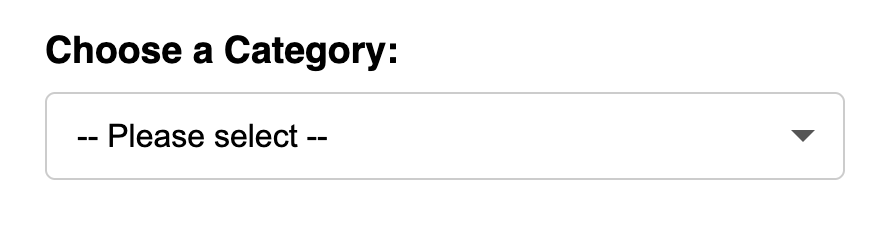
About this Styled Select Dropdown
The native select element is notoriously resistant to styling. Different browsers and operating systems render it in completely different ways, especially the dropdown arrow. This template provides a common and effective way to achieve a consistent look.
The technique works by:
- Placing the
selectelement inside a wrapperdiv, which is set toposition: relative. - Using CSS to hide the default dropdown arrow of the
selectelement itself. This is done with theappearance: none;property. - Adding a custom arrow icon (as an SVG or a CSS pseudo-element) and positioning it absolutely on the right side of the wrapper
div.
The main benefit is that you are still using the native select element, so you retain all of its built-in functionality and accessibility, such as keyboard navigation and the native option picker on mobile devices. You're simply putting a custom visual "skin" on top of it.
Features
- Consistent Cross-Browser Appearance: Your dropdowns will finally look the same everywhere.
- Fully Customizable: The background, border, font, and custom arrow can all be styled with CSS.
- Accessible: Retains all the keyboard and screen reader functionality of a native select element.
- Pure CSS Solution: No JavaScript is needed for this styling technique.
Dependencies
None. This template uses only pure HTML and CSS.
Code
Here's the full code for the styled select dropdown: