Minimalist Form Template
Achieve a clean, high-end look with this elegant and modern minimalist form.
This design strips away heavy borders and backgrounds, instead using typography, spacing, and subtle underlines for input fields to create a sophisticated and readable form.
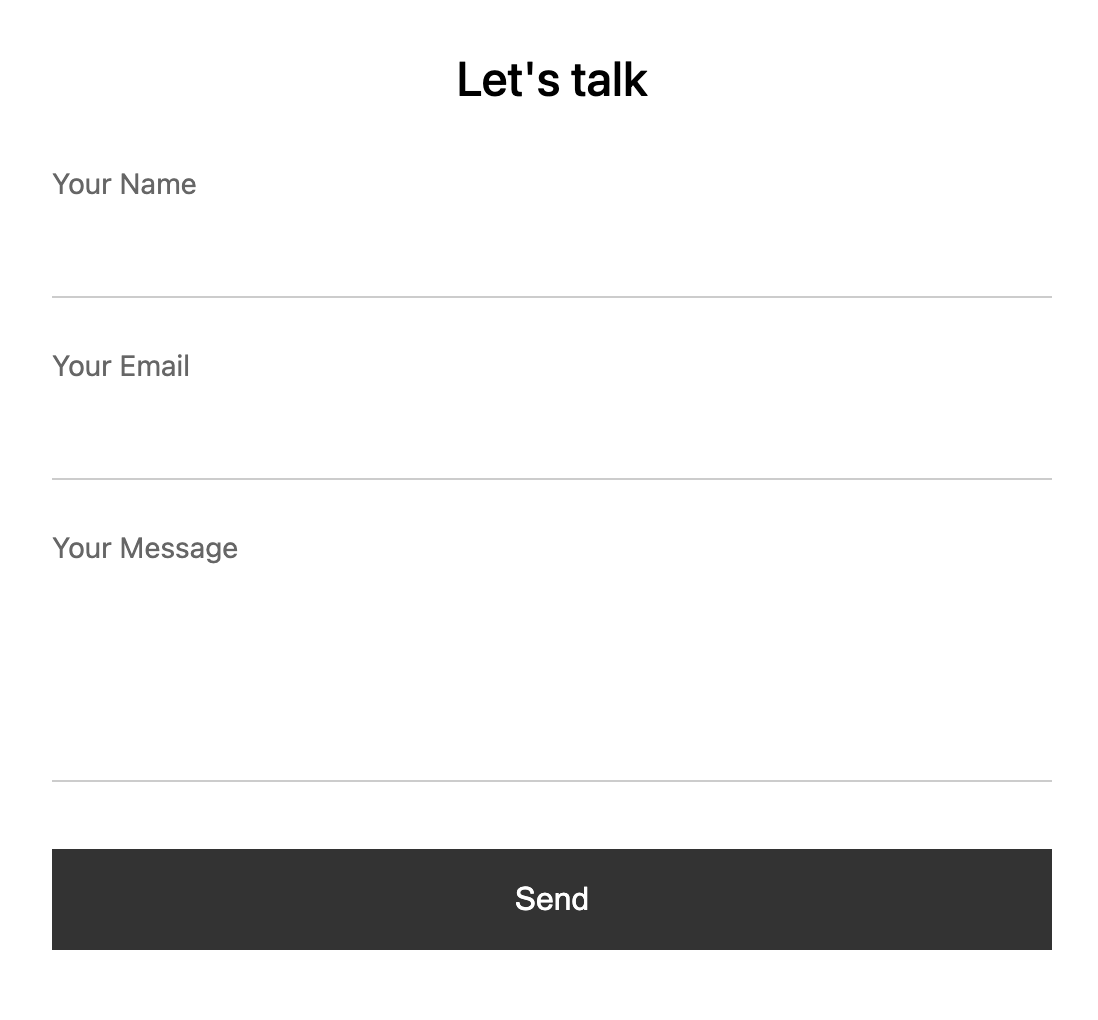
About this Minimalist Form
Minimalist design is about removing unnecessary elements to let the content shine. In this form, traditional "boxed" inputs are replaced with a simple bottom border. This opens up the design, creating a lighter and more airy feel. The focus is on a high-quality sans-serif font, generous spacing between form groups, and a clean, high-contrast color scheme.
When an input is focused, the bottom border changes color and thickness, providing clear visual feedback to the user without adding visual clutter. This style is extremely popular in design-forward websites, portfolios, and high-end brand sites.
Features
- Underlined Inputs: A clean and modern alternative to fully boxed input fields.
- Emphasis on Typography & Whitespace: Creates an elegant, uncluttered, and highly readable user experience.
- Subtle Focus States: Provides clear user feedback without being distracting.
- Fully Accessible: Proper
labelelements ensure the form is usable by everyone.
Ideal Use Cases
- Portfolio contact pages.
- Contact forms for creative agencies or design studios.
- Checkouts or sign-up forms for luxury or design-focused brands.
Dependencies
None. This template uses only pure HTML and CSS.
Code
Here's the full code for the minimalist form template: