Conditional Logic Form Template
Create smart, dynamic forms that adapt to user input with conditional logic.
This template demonstrates how to show or hide subsequent form fields based on a user's selection, decluttering the UI and only asking for relevant information.
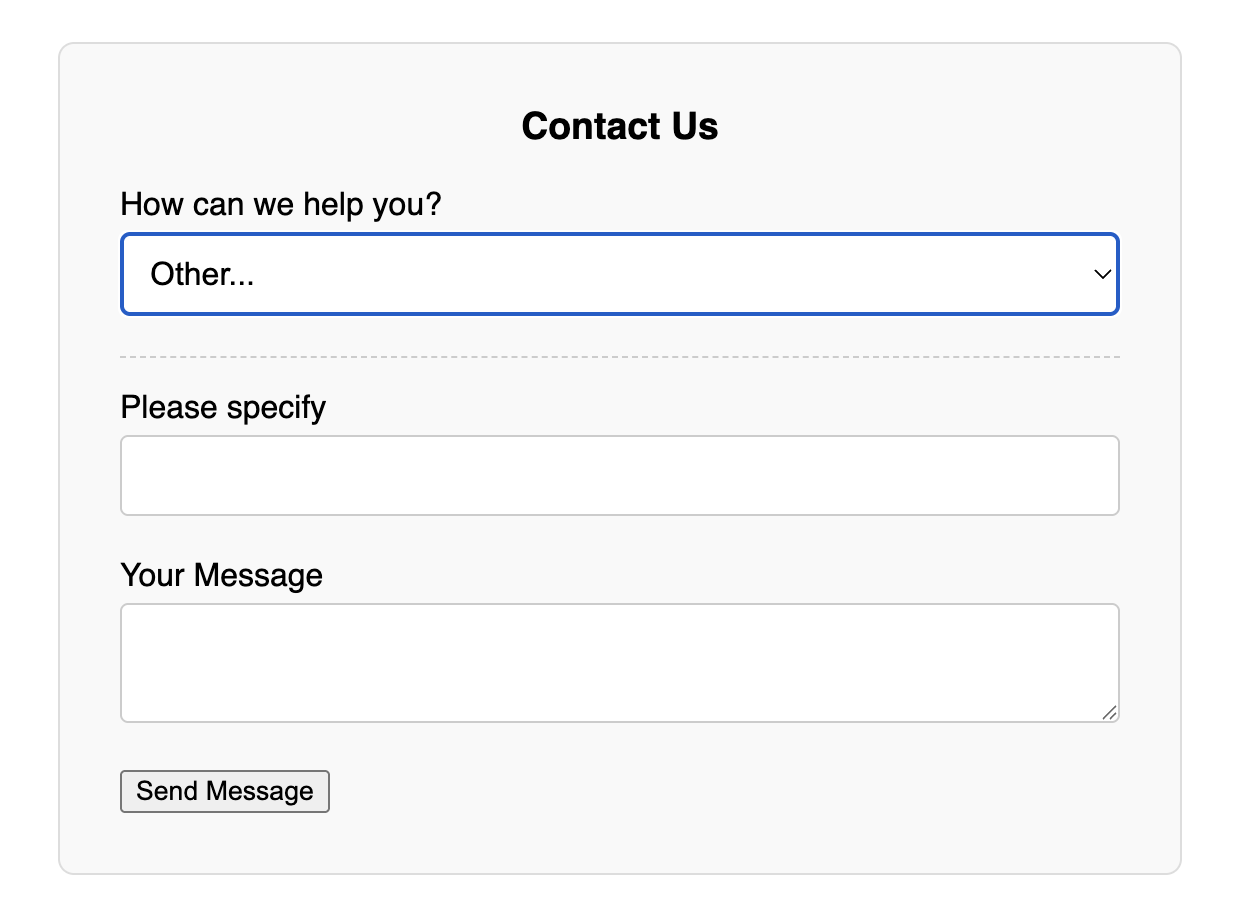
About this Conditional Logic Form
Asking users for irrelevant information is a major source of friction. A conditional form avoids this by only presenting fields that are relevant to a user's previous answers. A classic example is a dropdown menu with an "Other" option; only when the user selects "Other" should a text field appear asking them to specify.
This template handles this with a simple JavaScript setup:
- The HTML for the conditional field (e.g., the "Please Specify" text input) is present in the document but hidden by default with CSS.
- A JavaScript event listener is attached to the "trigger" field (e.g., the
selectdropdown). - When the user changes the value of the trigger field, the script checks if the new value matches our condition (e.g.,
if (selectedValue === 'other')). - If the condition is met, the script adds a
visibleclass to the conditional field to show it. Otherwise, it ensures the field is hidden.
This pattern can be extended to create highly complex and intelligent forms that feel much simpler to the end-user.
Features
- Streamlined User Experience: Hides irrelevant fields, making the form feel shorter and more relevant.
- Dynamic & Interactive: The form responds instantly to user input.
- Easy to Extend: The JavaScript pattern is simple to understand and can be adapted for many types of conditions (checkboxes, radio buttons, etc.).
- Improves Data Quality: Ensures you only collect the data you actually need.
Dependencies
Uses pure HTML and CSS, with a necessary, self-contained JavaScript block for the conditional logic.
Code
Here's the full code for the conditional logic form: