Grouped Form with Fieldsets Template
Bring semantic structure and clarity to complex forms by grouping related fields with fieldsets.
This template demonstrates how to use the fieldset and legend elements to create organized, accessible, and easy-to-navigate forms.
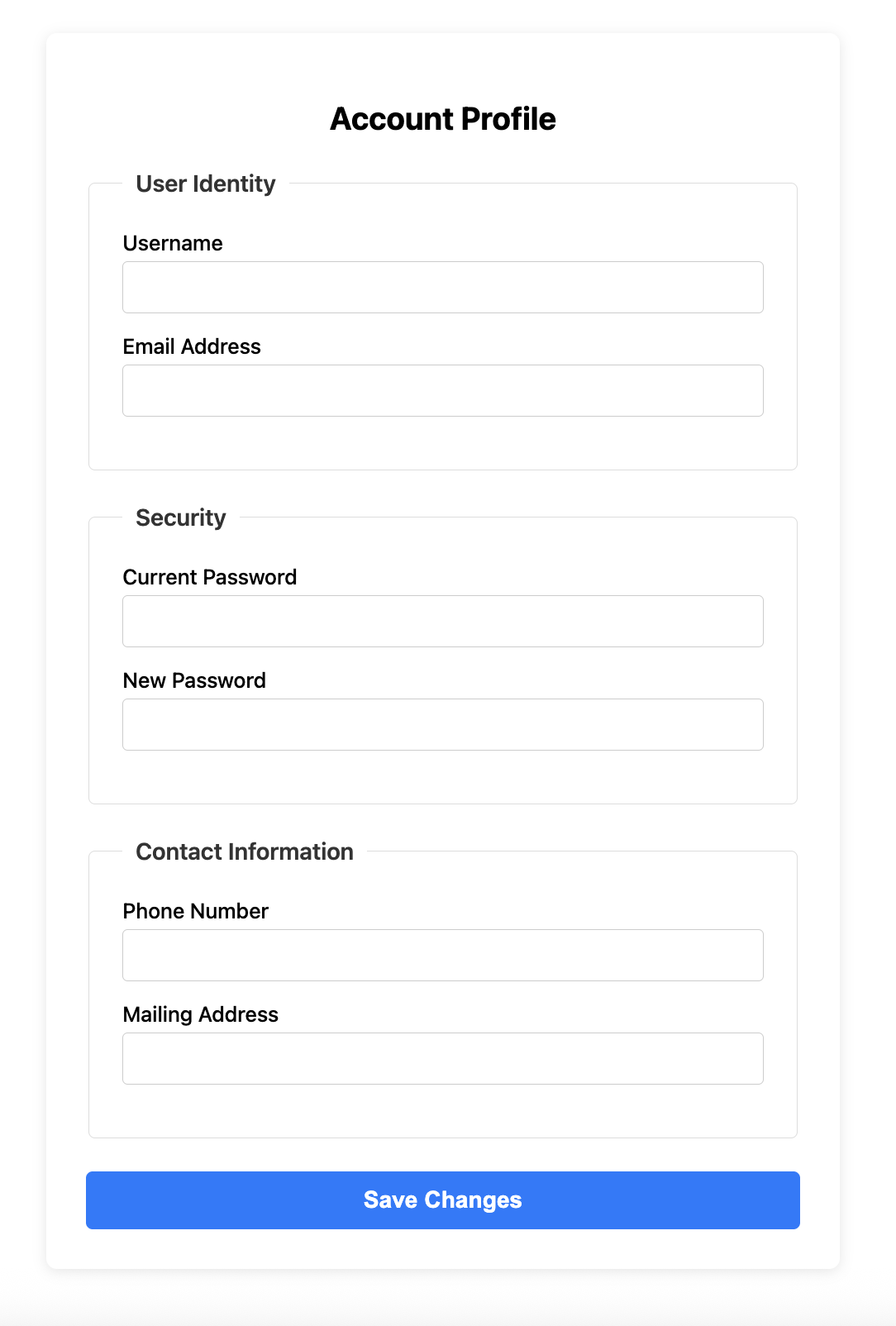
About this Grouped Form Layout
When a form has many fields, it can be intimidating for users. The fieldset element solves this by acting as a container for a group of related form controls. The legend element then provides a caption or title for that group.
This is more than just a visual grouping; it's a powerful semantic tool. For users of assistive technologies like screen readers, it's a huge accessibility win. As a screen reader navigates through the form, it can announce the legend for each group (e.g., "Entering Personal Information section..."), giving the user crucial context about the fields they are about to fill in. This template provides a clean, modern style for these elements, turning a functional necessity into an aesthetic benefit.
Features
- Enhanced Accessibility: Provides essential context for screen reader users.
- Logical Organization: Breaks a large form into smaller, more manageable sections, reducing cognitive load.
- Semantic HTML: The standard and correct way to group related form controls.
- Clean Styling: A modern take on the default browser styling for fieldsets and legends.
Ideal Use Cases
- Long registration or application forms.
- Complex checkout processes with distinct "Shipping", "Billing", and "Payment" sections.
- Detailed settings or configuration pages in a web application.
Dependencies
None. This is pure HTML and CSS.
Code
Here's the full code for the form with fieldsets: