Login Form Template
Provide a clear and secure entry point for your users with this classic login form.
This template contains all the essential elements for user authentication, styled in a clean, compact, and universally understood layout.
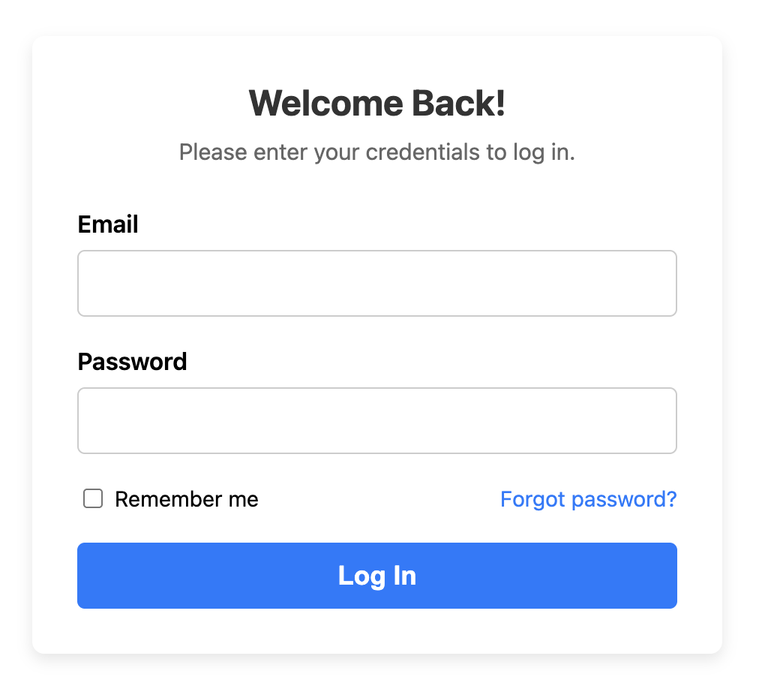
About this Login Form
A login form is the gateway to a user's account, so it needs to be simple and trustworthy. This template is designed with clarity and best practices in mind. It includes standard fields for an identifier (like an email or username) and a password. It also incorporates common supplementary features like a "Remember Me" checkbox and a "Forgot Password?" link. The design is self-contained and centered, making it perfect for dropping into a dedicated login page.
Features
- Standard Fields: Includes an identifier
input(typeemail) and apasswordinput for security. - Accessibility: Proper use of
labelelements and input types ensures the form is accessible. Theautocompleteattributes are included to help password managers. - Common UX Patterns: Incorporates a "Remember Me" checkbox and a "Forgot Password?" link, which users expect to see.
- Clean, Focused Design: The minimalist and centered design helps the user focus on the single task of logging in.
Ideal Use Cases
- A dedicated "Login" or "Signin" page on a website.
- The content for a login modal window.
- User authentication for any web application.
Dependencies
None. This template uses only pure HTML and CSS.
Code
Here's the full code for the login form template: