Curriculum Overview Hero Template
Clearly outline what students will learn with a hero that highlights your course curriculum.
This layout helps potential students see the tangible value and skills they will gain, pairing a concise list of learning objectives with the main course information and call-to-action.
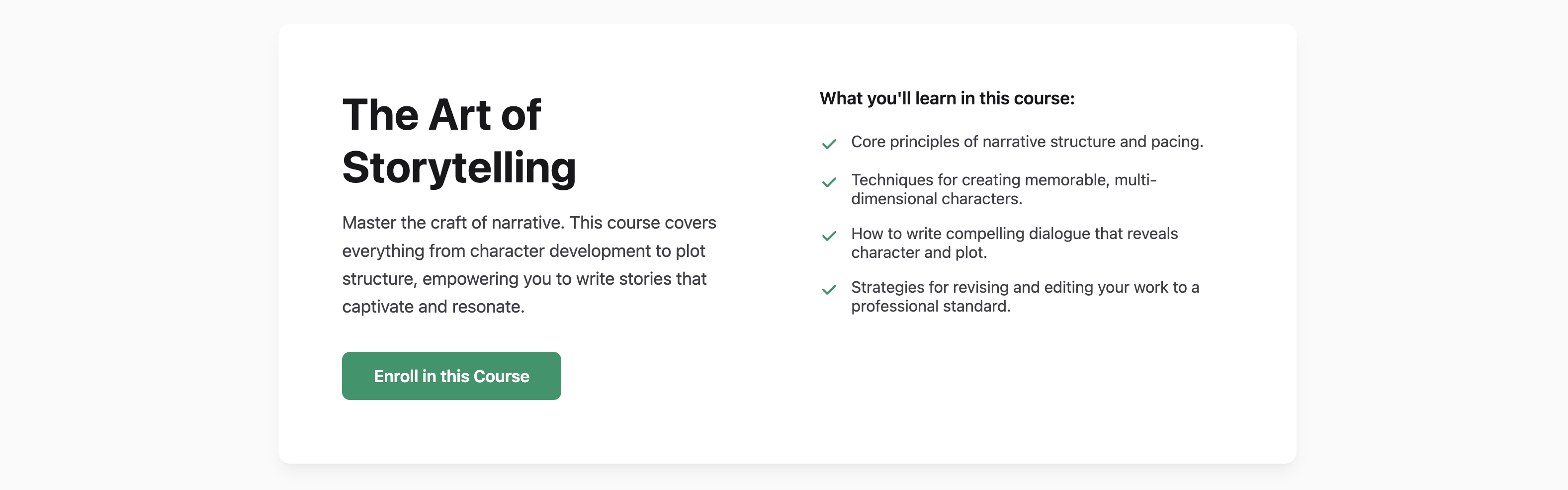
About the Curriculum Overview Hero
Before enrolling in a course, students want to know exactly what they're signing up for. This hero section is designed to answer that question by providing a clear, scannable overview of the curriculum. By listing the main skills and topics covered, you build transparency and confidence, making it easier for a potential student to decide if the course is right for them.
Features
- Learning-Focused Content: Directly showcases what students will learn, providing immediate value.
- Scannable Checklist: A bulleted list with icons makes the curriculum points easy to digest.
- Professional Two-Column Layout: Clearly separates the main course call-to-action from the curriculum details on larger screens.
- Fully Responsive: The layout stacks vertically on mobile devices for easy reading on any screen size.
Code Breakdown
The component is delivered as a CSS block for your website's head and an HTML block for the body.
The .curriculum-hero-container uses CSS Grid (display: grid) to create its layout. On desktops, grid-template-columns: repeat(2, 1fr) divides the space into two equal columns. This automatically becomes a single-column layout on mobile.
The curriculum points are in an unordered list (ul). Each list item (li) is a Flexbox container itself, which allows for the simple vertical alignment of the checkmark icon and the text. The inline svg icons are lightweight and can be easily styled with CSS via the currentColor value.