Email Two-Tiered Info Footer Template
Create a clean visual hierarchy in your emails with this organized two-tiered footer template.
This popular design pattern separates your footer into two distinct sections. A primary top tier with a colored background is used for your logo and social links, while a secondary, plainer bottom tier handles the required compliance information, creating a sophisticated and uncluttered look.
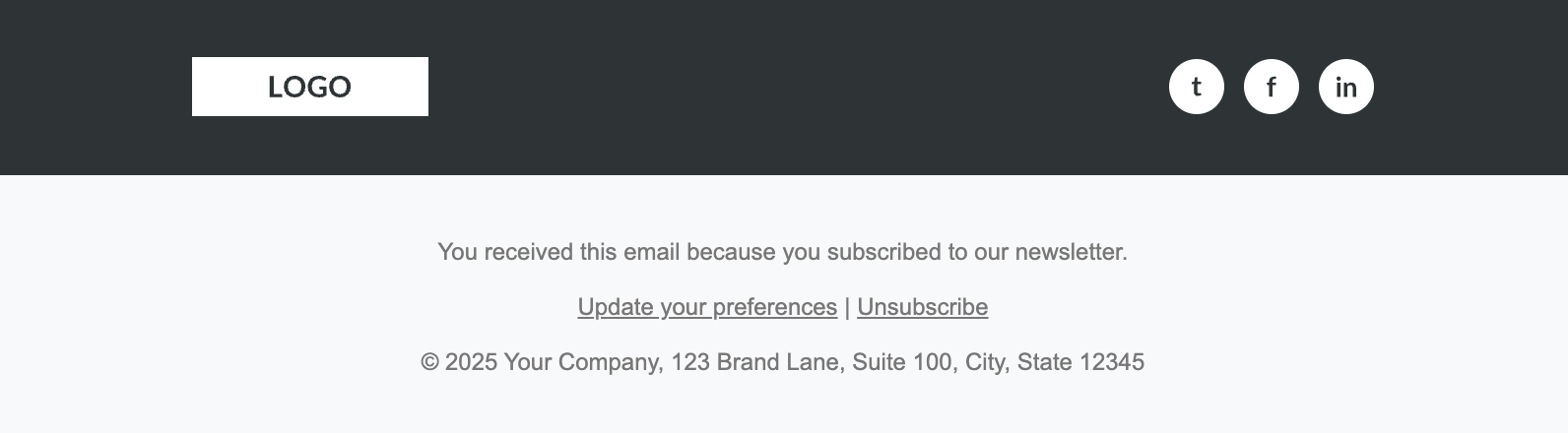
About this Two-Tiered Email Footer Template
This footer is a workhorse for almost any type of marketing or informational email. By using different background colors, it creates a strong visual separation between your engaging brand content (logo, social links, etc) and the necessary but less exciting legal text (address, unsubscribe link). This hierarchical approach makes your footer easy to scan and looks highly professional. The template is built with email-safe tables and inline CSS for maximum reliability.
Features
- Clear Visual Hierarchy: The two-toned design effectively separates primary and secondary information.
- Brand-Focused Top Tier: A prominent section for your logo and social media icons.
- Unobtrusive Bottom Tier: A clean, simple section for all legally required compliance text.
- Maximum Compatibility: Uses the standard approach of table-based layouts and inlined CSS for consistent rendering in all major email clients.
Ideal Use Cases
- Most marketing newsletters and promotional emails.
- Corporate announcements.
- Blog post notifications.
- Any email where a professional, organized look is desired.
Code Breakdown
The structure consists of two main table elements nested within a full-width parent table. The first table acts as the top tier, with a tr that has a specific background-color set. The second table acts as the bottom tier with a different background color. Inside each, another nested table with a fixed width (600px) is used to center the content and ensure it doesn't stretch to full width in clients like Outlook. This multi-layered table structure is essential for creating these "full-bleed" background color effects in HTML email.
Code
Here's the full code for the footer template: