Accessibility Options Footer Template
Demonstrate your commitment to inclusive design with a footer that puts accessibility controls front and center.
This template is designed for websites that prioritize accessibility (a11y). It provides users with easy-to-find controls to adjust the site's appearance, such as toggling a high-contrast mode or increasing the text size, alongside a clear link to your full Accessibility Statement.
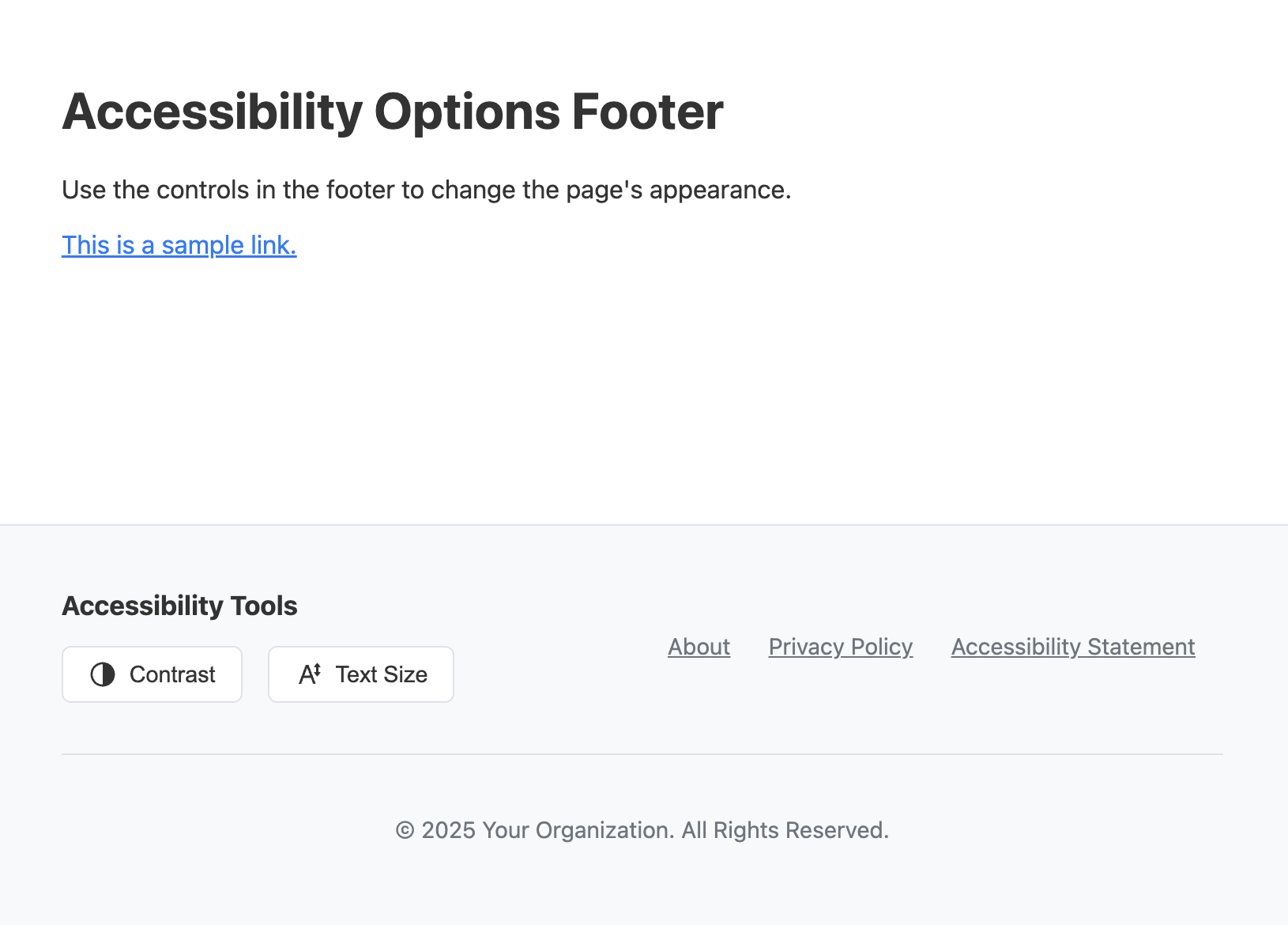
About this Accessibility Footer Template
An accessible website benefits everyone. This footer template goes beyond standard compliance by providing user-facing controls that empower visitors to tailor the site to their needs. The design is clean, clear, and uses universally understood icons for its functionality. It serves as both a practical tool and a public statement about your brand's commitment to inclusivity.
Features
- User-Facing Controls: Includes buttons for toggling a high-contrast theme and a larger text size.
- Active State Feedback: Buttons provide clear visual and ARIA feedback (using
aria-pressed) to indicate which modes are active. - Fully Scalable Text: All text on the page, including the footer, scales when the "Text Size" option is toggled.
- JavaScript-Powered: Comes with simple, commented JavaScript to show how the toggling functionality can be achieved.
- Clean & Unobtrusive: The design is simple and doesn't overwhelm the main footer navigation.
Code Breakdown
The JavaScript toggles a class on the body which changes its base font-size. The footer's font-size is set using the em unit (e.g., 0.9em), which makes it relative to the body's font size. This ensures that when the body text gets larger, the footer text scales proportionally with it.
The accessibility control buttons are standard button elements. The script toggles an is-active class and the aria-pressed attribute on the button itself, providing essential state feedback to all users.
Code
Here's the full code for the footer template: