Hover Highlight Table Template
Instantly improve user interaction by highlighting table rows as the user hovers over them.
This simple CSS effect helps users focus their attention and easily track data across wide tables, reducing eye strain and improving navigation.
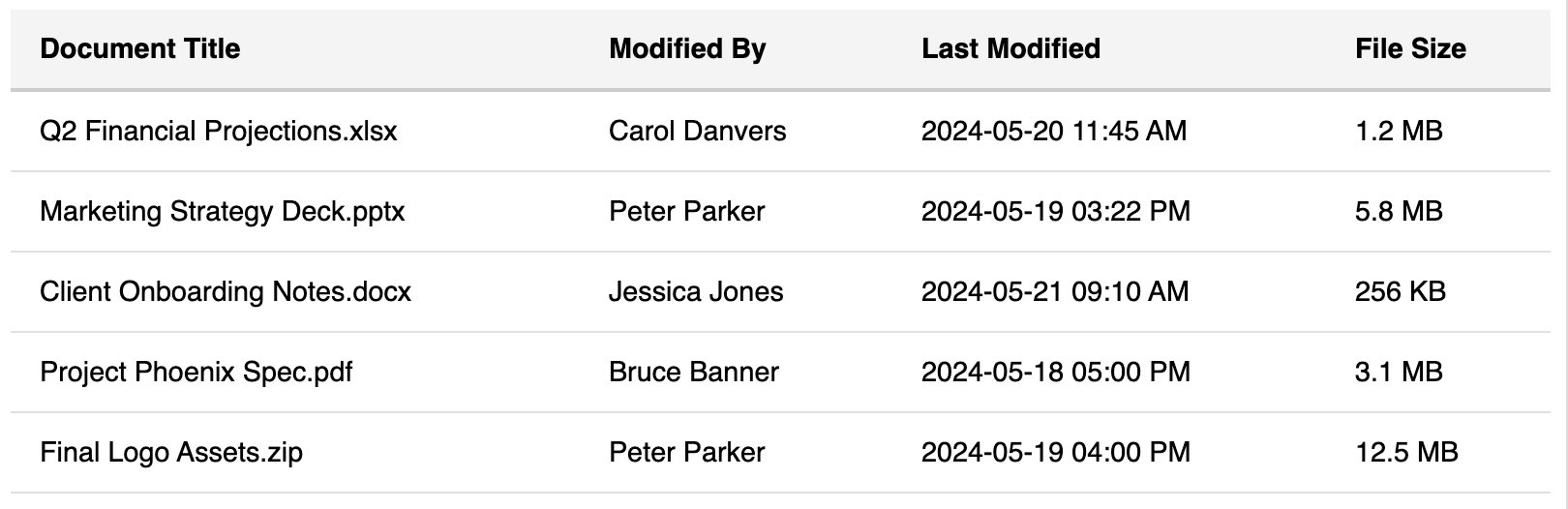
About this "Hover-Highlight" Table
This template enhances a standard table with a dynamic hover effect. When a user moves their mouse over any row in the table body, the row's background color changes, providing immediate visual feedback. This is accomplished using the CSS :hover pseudo-class, making it an extremely lightweight and high-performance solution for improving user experience.
Key Features:
- Improved User Focus: The highlight makes it easy for users to keep track of the row they are examining.
- Interactive Feedback: Provides a responsive feel, signaling that the rows are distinct elements.
- CSS-Only: No JavaScript is required, ensuring fast load times and simplicity.
- Highly Combinable: This hover effect can be easily added to almost any other table style, such as bordered or zebra-striped tables.
Ideal Use Cases:
- Wide tables with many columns where it's easy to lose your place.
- Long tables where users will be scanning many rows.
- Admin dashboards, file lists, or any table where rows might be clickable entities.
Dependencies:
None. This template uses only pure HTML and CSS.
Accessibility Notes:
The hover effect is a purely visual enhancement for mouse users and does not interfere with keyboard navigation or screen readers. The underlying structure is semantic, using thead and scoped th elements to maintain a high level of accessibility.
Code
Here's the full code for the hover highlight table template: