Filterable/Searchable Table Template
Help users find information instantly with this dynamic, filterable table.
This template includes a search input field that filters table rows in real-time as the user types, dramatically speeding up data discovery.
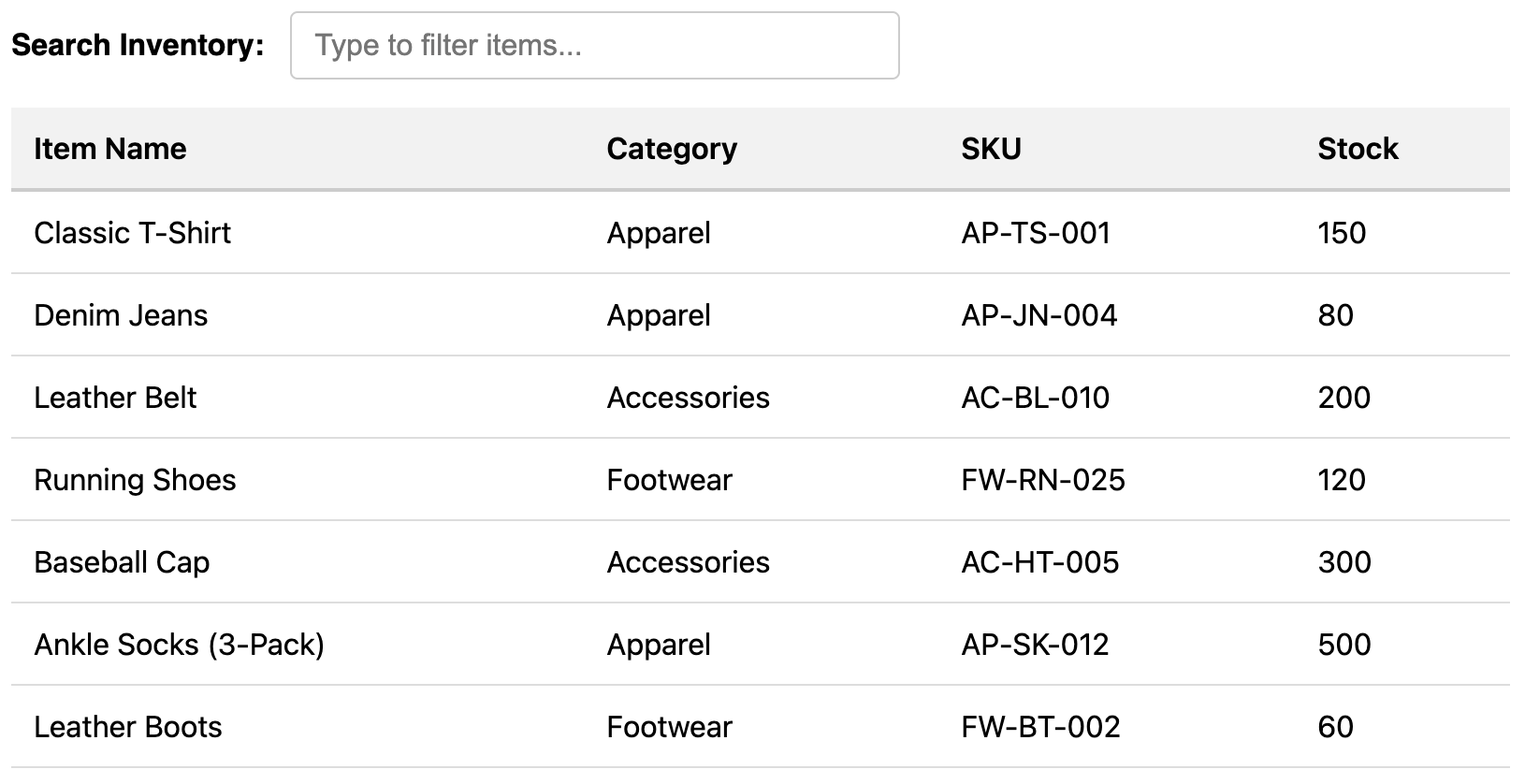
About this Filterable Table
When dealing with many rows of data, scrolling and scanning is inefficient. A search or filter input can be a welcome addition to improve user experience. This template provides a complete, self-contained solution using vanilla JavaScript.
The functionality is straightforward:
- An HTML
inputelement is placed above the table. - A JavaScript event listener waits for the user to type into the input field.
- With each keystroke, the script loops through every row in the
tbody. - It checks if the text content of the row contains the search term (in a case-insensitive manner).
- If the row's content matches, it is shown (
display = ""); otherwise, it is hidden (display = "none").
Key Features:
- Live Filtering: Filters results instantly as the user types, providing immediate feedback.
- Case-Insensitive: The search matches text regardless of its case (e.g., "Apple" matches "apple").
- Simple Integration: The HTML and JavaScript are clearly structured and easy to adapt.
- Dependency-Free: The solution uses only vanilla JavaScript with no external libraries.
Implementation Notes:
This client-side filtering method is excellent for tables with up to a few hundred rows. For very large datasets (thousands of rows or more), performance in the browser can degrade. In such cases, a server-side search solution (where the search query is sent to a database) is the recommended approach.
Code
Here's the full code, including the HTML input field, CSS, and JavaScript required for the filterable table: