Borderless Header Table Template
Achieve a sleek, modern look with this table featuring a distinct, borderless header.
By removing the borders from the header cells and giving them a solid background, the header appears to float cleanly above the structured, bordered table body, creating a strong visual hierarchy.
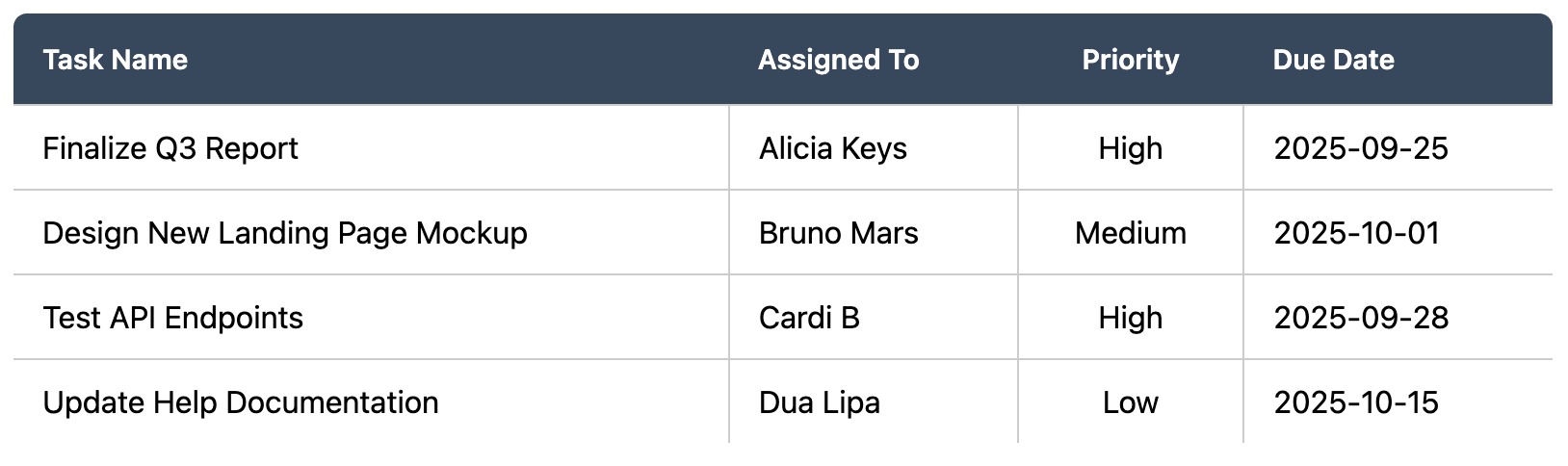
About this Table Style
This template uses a simple styling trick to separate the look of the table header from the table body. The thead is styled with a background color, but the th elements within it have their borders removed. In contrast, the cells in the tbody have full borders. This creates a visual separation, making the header stand out as a distinct block and giving the entire table a polished, professional appearance.
Key Features:
- Floating Header Effect: The borderless, solid-color header creates a clean, modern look.
- Strong Visual Hierarchy: Clearly distinguishes the table's column headers from its data content.
- Professional Design: A popular style used in modern dashboards and web applications.
- Easy to Implement: Achieved with a few simple and specific CSS rules targeting the header and body separately.
Ideal Use Cases:
- Dashboards and admin panels.
- Data-rich web applications.
- Pricing or feature comparison pages where a strong header is desired.
Dependencies:
None. This template uses only pure HTML and CSS.
Code
Here's the full code for the borderless header table: