Glassmorphic List Template
A modern list template styled with the popular "Glassmorphism" UI design.
This component creates a "frosted glass" effect by using a translucent background, a subtle border, and a CSS backdrop filter to blur the content behind it.
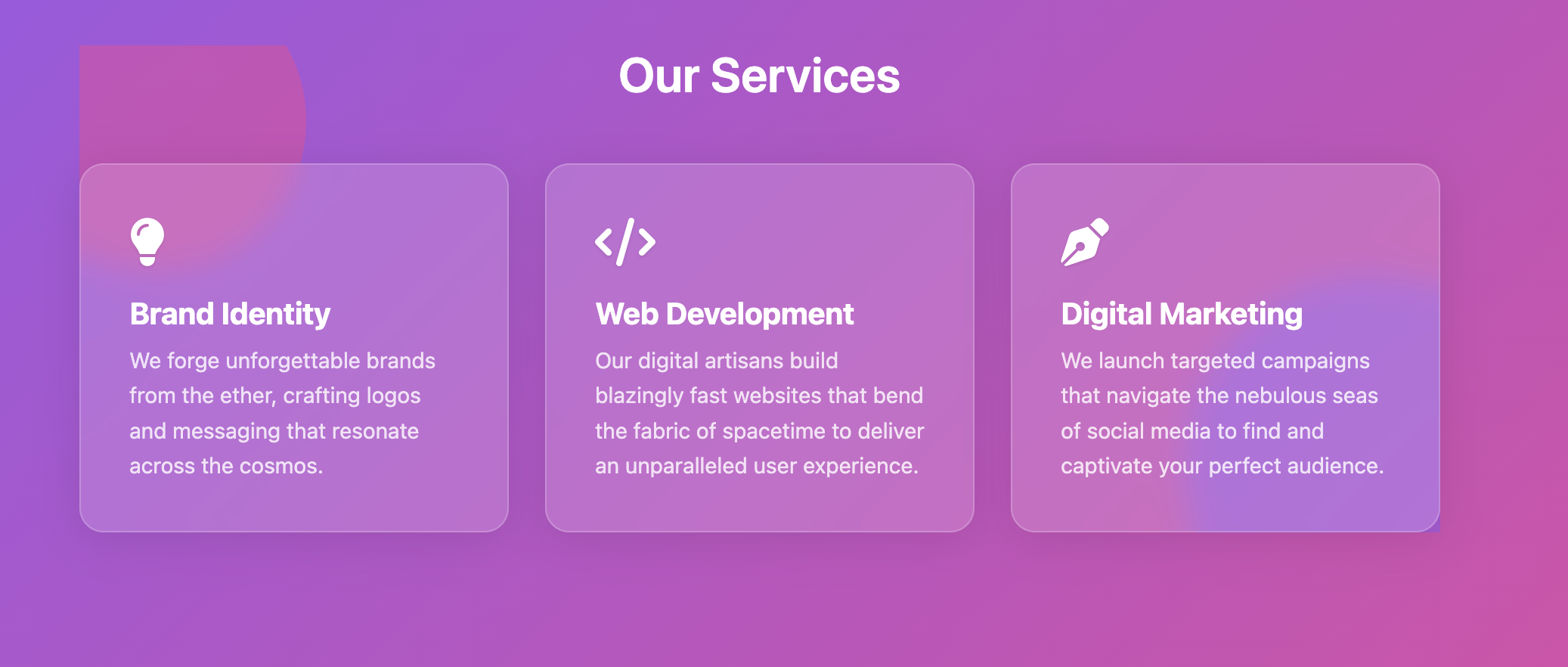
About this Template
Glassmorphism creates a sense of depth and hierarchy by making elements look like they are pieces of frosted glass floating over a background. This template applies the effect to a card-based list. The core of the effect is the CSS backdrop-filter property with a blur() function. For this effect to be visible, the list item's background must be semi-transparent, and there must be a visually distinct background behind the entire component.
Features
- Frosted Glass Effect: Uses the
backdrop-filterproperty for the core effect. - Colorful Backdrop: Includes a simple, decorative background with colored shapes to effectively showcase the glass effect.
- Card-Based Grid: Arranges list items into a clean, responsive grid layout.
- Self-Contained Code: All CSS is scoped within the
.glassmorphic-list-templateparent class to prevent style conflicts.
Code Breakdown
The structure consists of a main wrapper, .glassmorphic-list-template, which contains a decorative background and the list container. The decorative background is created with absolutely positioned div elements.
The list itself is a ul with a class of .glass-list. The list items, with the class .glass-item, are where the effect is applied. They have a semi-transparent background color (e.g., rgba(255, 255, 255, 0.25)), a light border, and the following: backdrop-filter: blur(10px). This tells the browser to blur whatever content is visible behind the element.
Code
Here's the full code for the template: