Changelog List Template
Present your project's version history and release notes in a clean, scannable timeline.
This template is designed to clearly communicate updates to your users, categorizing each change with color-coded tags.
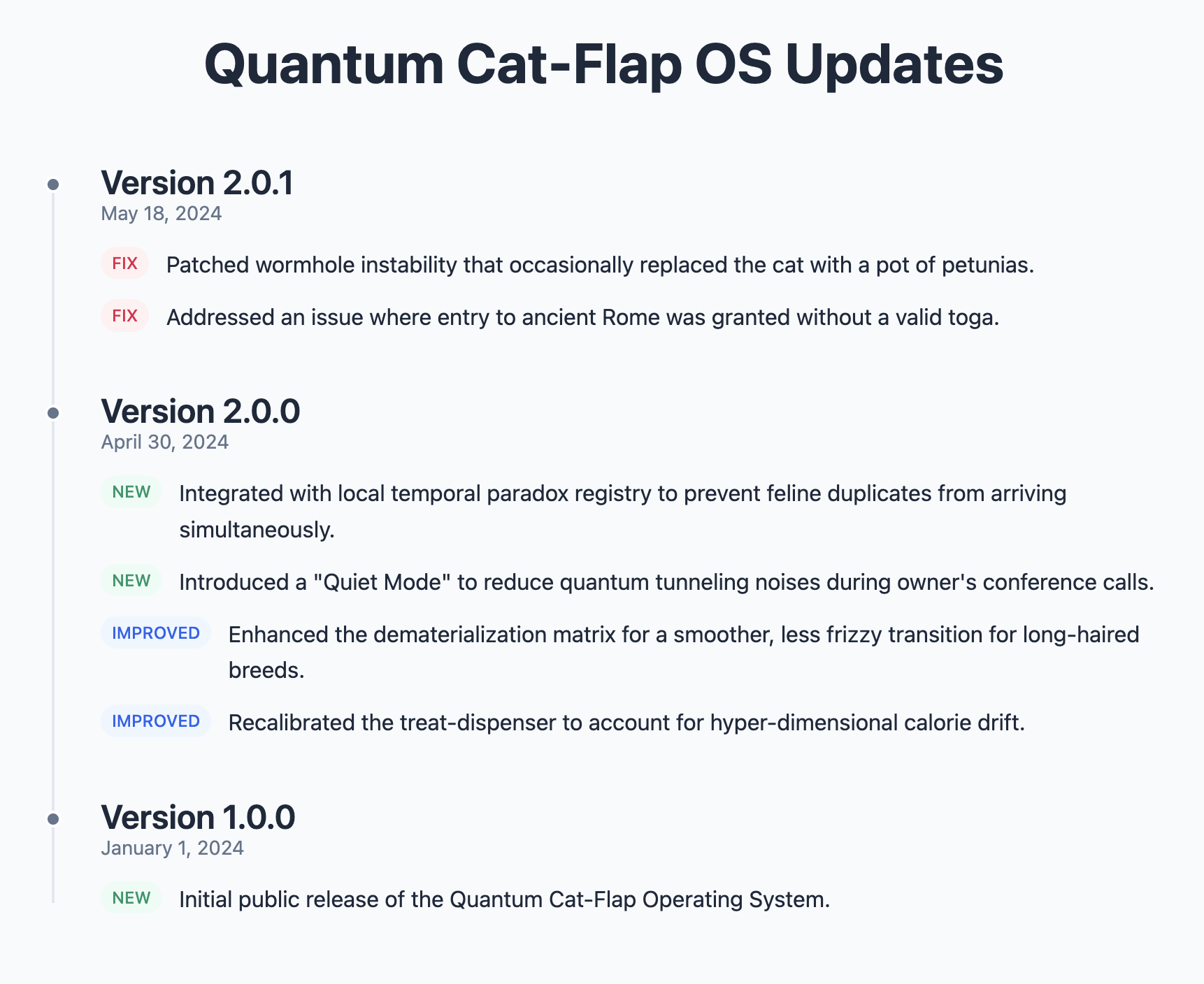
About this Template
This component is built with nested unordered lists, which is quite possibly the most semantic way to structure a changelog. The main list separates the versions, while nested lists contain the specific changes. This approach is excellent for both SEO and accessibility. It features a timeline-style vertical line connecting the version entries and uses styled tags to visually distinguish between new features, bug fixes, and improvements.
Features
- Semantic Nested Lists: The core structure uses nested
ulelements, which is the correct way to group related list items. - Visual Tags: Color-coded tags for "New", "Fix", and "Improved" make the list easy to scan.
- Accessible Time Element: Uses the
timeelement with adatetimeattribute for machine-readable dates. - Self-Contained Styles: All CSS is scoped within the
.changelog-templateclass to avoid conflicts with your project. - Easy Theming: All colors and key spacing can be quickly changed using CSS variables.
Code Breakdown
The entire structure is wrapped in a main ul with the class .changelog-list. Each major version entry is an li. Inside this list item, the version number and date are presented in a header, followed by a nested ul that contains the specific changes for that version.
Each change is its own li. A span with a class of .tag and a modifier class (e.g., .tag-new) is used to create the colored label. A simple vertical line is created on the main list using a ::before pseudo-element, giving the component a clear timeline feel.
Code
Here's the full code for the template: