Step-by-Step List Template
A stylish and semantic template for guiding users through a process or tutorial.
This design is perfect for recipes, how-to guides, assembly instructions, or any content that requires a numbered sequence.
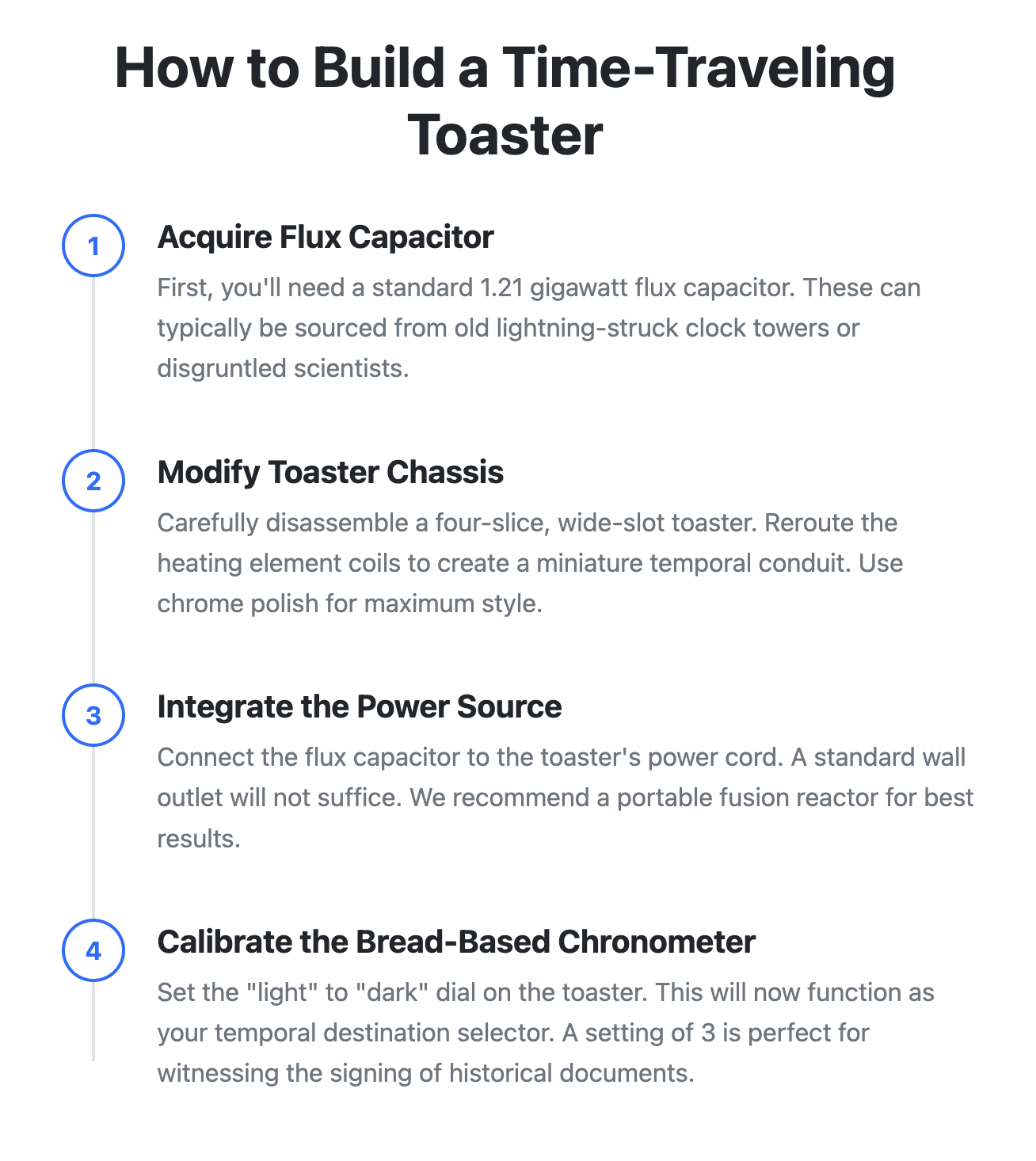
About this Template
This template transforms a standard HTML ordered list into an elegant visual timeline. It uses a modern CSS technique known as CSS Counters to create custom-styled numbers that sit outside the flow of text. A vertical line connects the steps to create a clear path for the user to follow. The code is self-contained and fully responsive.
Features
- Semantic HTML: Uses a standard
olelement which is great for accessibility and SEO. - Custom Styled Numbers: Replaces the browser's default numbering with stylish circular counters using pure CSS.
- Connecting Timeline: A vertical line created with a pseudo-element visually links each step.
- Self-Contained: Styles are scoped to the
.steps-templateclass to prevent conflicts with your website's existing CSS. - Easy to Theme: Colors, sizes, and fonts can be changed by editing the CSS custom properties at the top of the style block.
Code Breakdown
The core of this template is the use of CSS Counters. On the parent ol element we use counter-reset to initialize a new counter. Then for each li element the counter-increment property increases its value.
The numbering effect happens on the ::before pseudo-element on each list item (targeted with the .steps-list-item::before selector). The content property is used to display the current value of our counter. This allows us to style the number independently from the list item's text content. The vertical line that connects the steps is created using the ::before pseudo-element on the ol element (targeted with the .steps-list::before selector). This positions it absolutely behind the list items.
Code
Here's the full code for the template: