Event Schedule List Template
A clean, timeline-style template for displaying an event schedule or conference agenda.
This component organizes time slots into a clear, responsive layout that stacks on mobile and aligns side-by-side on larger screens.
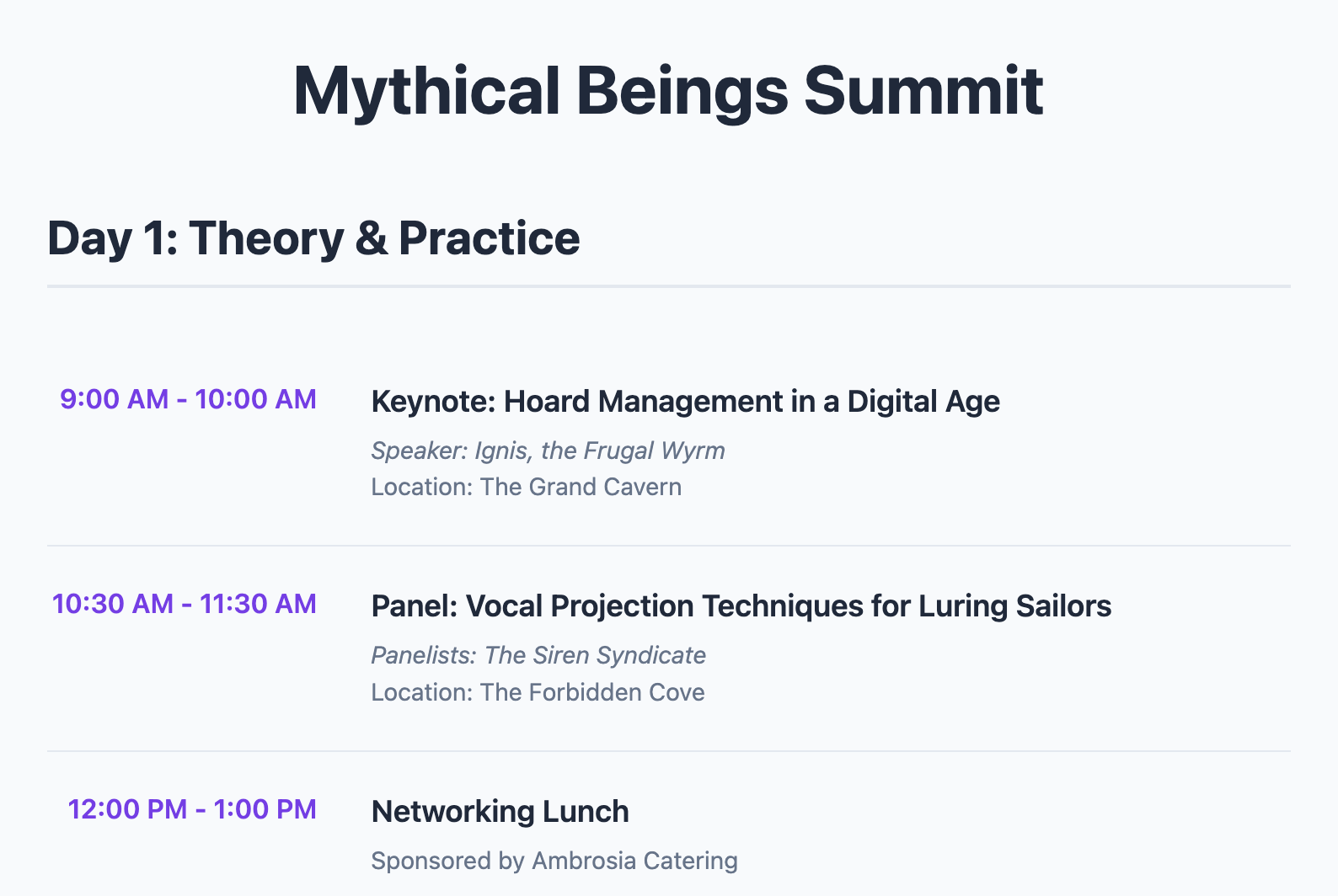
About this Template
This schedule template is built on a semantic unordered list (ul), where each list item represents a time slot. Flexbox is used to align the time and the event details, providing a robust and flexible layout. On small screens, the content stacks vertically for easy reading, while on desktops it presents as a two-column format. The schedule is grouped by day for enhanced organization.
Features
- Semantic List Structure: Uses a
ulandlistructure, which is the correct way to present a list of events. - Responsive Layout: A mobile-first design that adapts gracefully from a single-column to a multi-column view.
- Logical Grouping: Sessions are grouped under daily headings, making complex schedules easy to follow.
- Self-Contained Styles: All CSS is scoped to the
.event-schedule-templateclass to prevent conflicts with your website's styles. - Easy Theming: Key design values like colors and fonts are controlled by CSS variables for quick customization.
Code Breakdown
The structure consists of a parent div with the class .event-schedule-template. Inside, each day's agenda is wrapped in a section. The actual schedule is a ul with the class .schedule-list.
Each list item, representing a single event, has a class of .schedule-item and is a flex container (display: flex). This container has two children: a div with the class .time-slot and another div with the class .event-details. A media query adjusts the flex-direction for small screens to achieve the stacked layout.
Code
Here's the full code for the template: