Download List Template
A practical and clean template for listing downloadable assets, documents, or software.
This component arranges file information in a clean, row-based list, making it easy for users to find and download what they need.
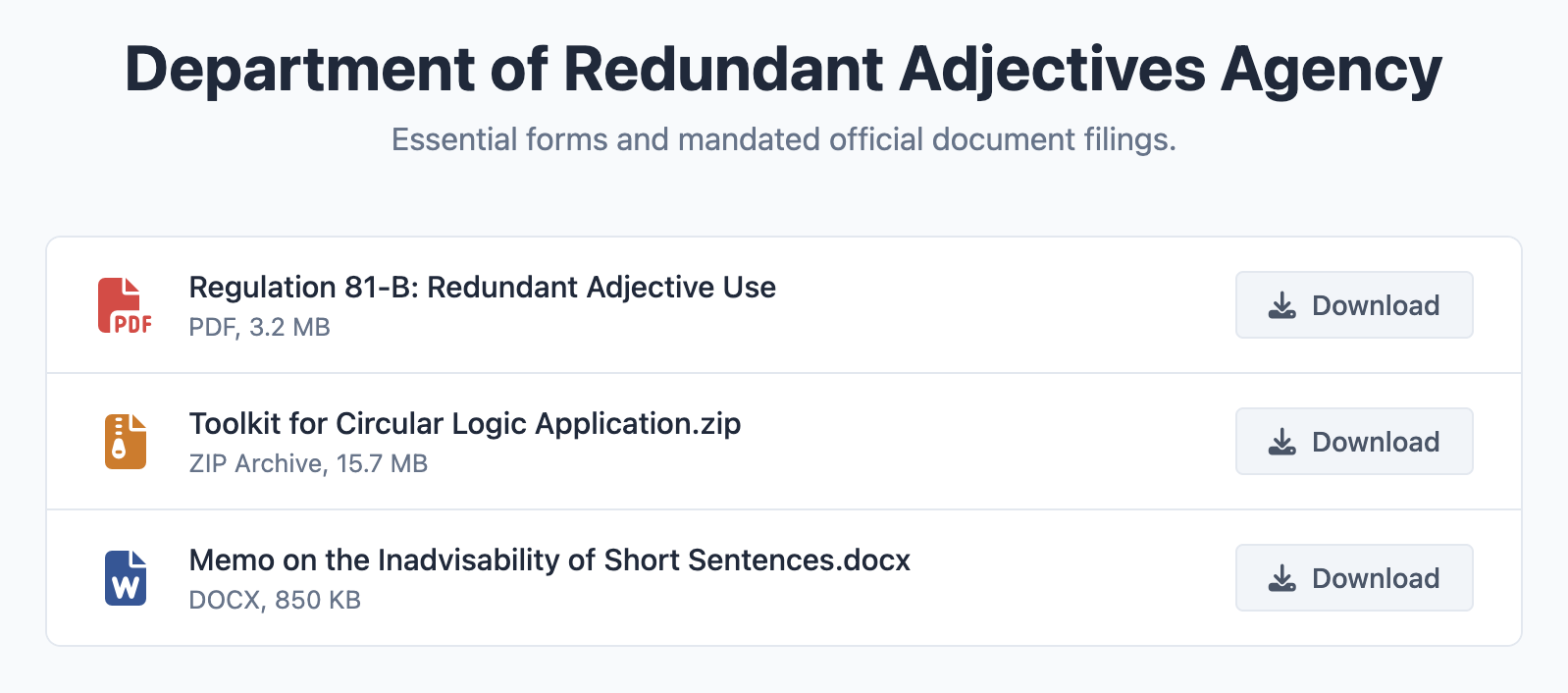
About this Template
This download list is built on a semantic unordered list (ul), with each file presented as a list item. The structure is clear and accessible. Inside each list item, Flexbox is used to create a clean, responsive layout that organizes a distinct file icon, details, and a download button. The download button uses the HTML download attribute to prompt a file save.
Features
- Semantic Structure: Uses a standard
ulandlifoundation, ideal for a list of files. - Industry-Standard Icons: Uses Font Awesome for recognizable file type icons (PDF, ZIP, DOCX), allowing users to identify files at a glance.
- Accessible by Design: Icons are treated as decorative and hidden from screen readers with
aria-hidden="true", preventing redundancy as the file's name and type are already available as text. - Functional Download Links: The anchor tags include the
downloadattribute, which signals to the browser that the linked file should be downloaded. - Self-Contained Styles: All CSS is scoped to the
.download-list-templateclass to prevent conflicts with your website's existing styles.
Code Breakdown
The component is wrapped in a div with the .download-list-template class. The list itself is a ul element with a class of .file-list.
Each list item (.file-item) is a flex container with display: flex, justify-content: space-between, and align-items: center applied. This ensures all parts of the row (icon and details on the left, button on the right) are spaced out evenly and vertically aligned. A nested flex container is used to group the file type icon with its corresponding name and size.
Code
Here's the full code for the template: