How to Change the Background Color of a Form in Access 2016
You can change the background color of a form by using the Back Color of the Property Sheet.
Note that you can change the background color of different parts of the form. For example, you can have the Form Header in one color, and the Detail Section in another.
The following steps change the Detail Section of a form.
-
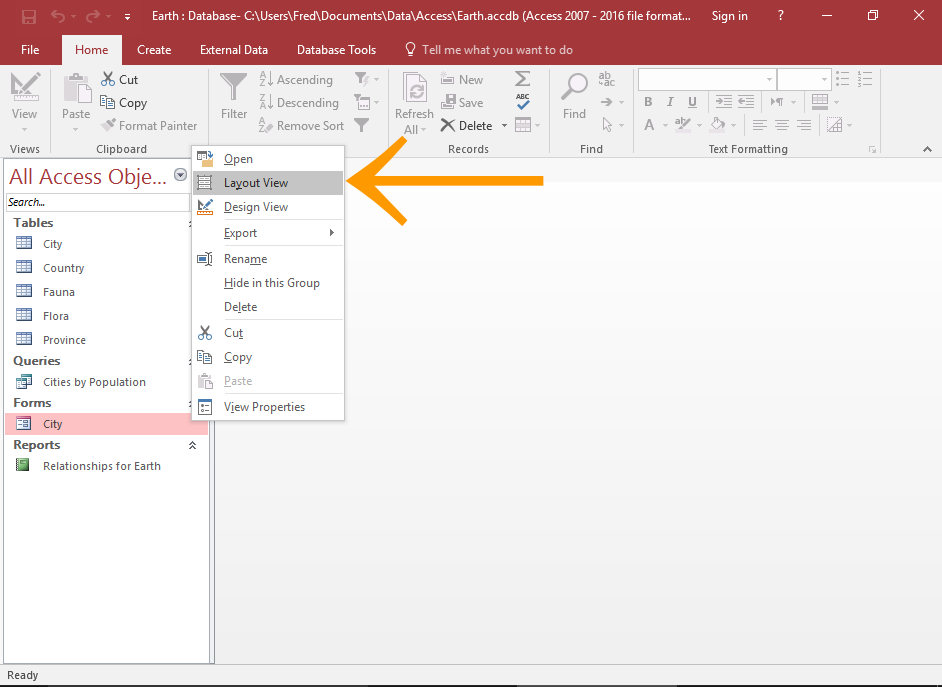
Open the Form in Layout View
In the left Navigation Pane, right-click on the form and select Layout View.
This can also be done in Design View if you prefer.
-
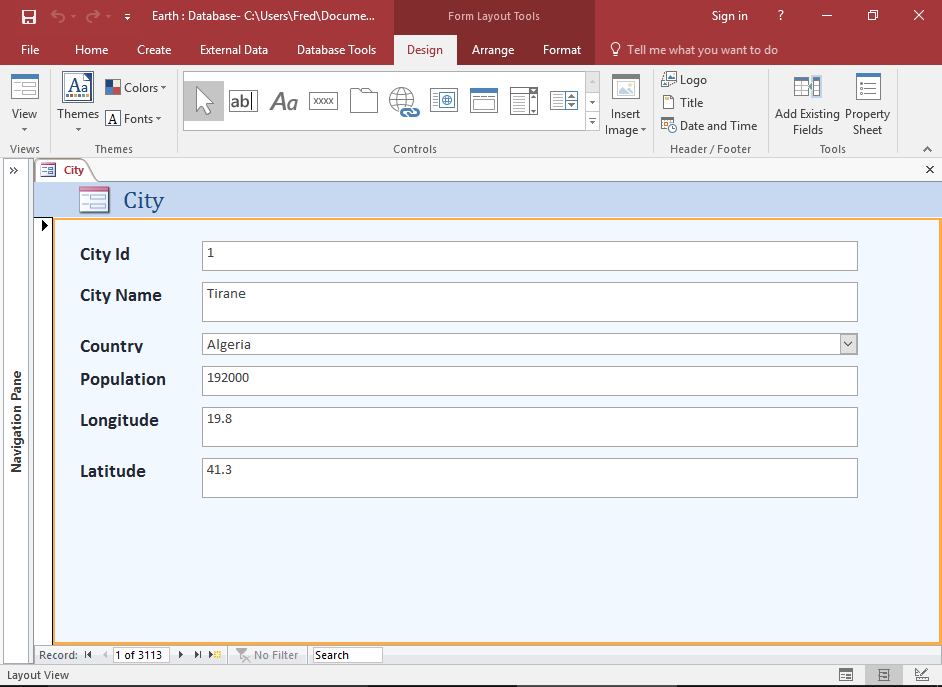
Select the Detail Section of the Form
Click somewhere in the form's Detail Section to select it. An orange border will appear around the section once it's selected.
Be sure to click away from the other elements, otherwise you could select them instead.
-
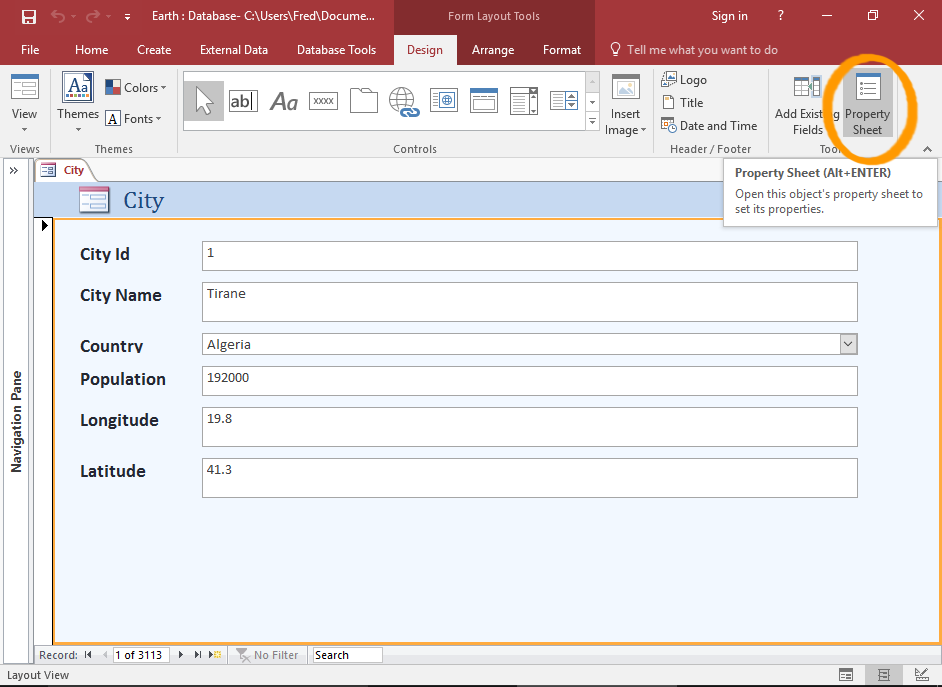
Open the Property Sheet
Click on Property Sheet in the Ribbon (from the Design tab).
You can also right-click in the section and select Properties.
-
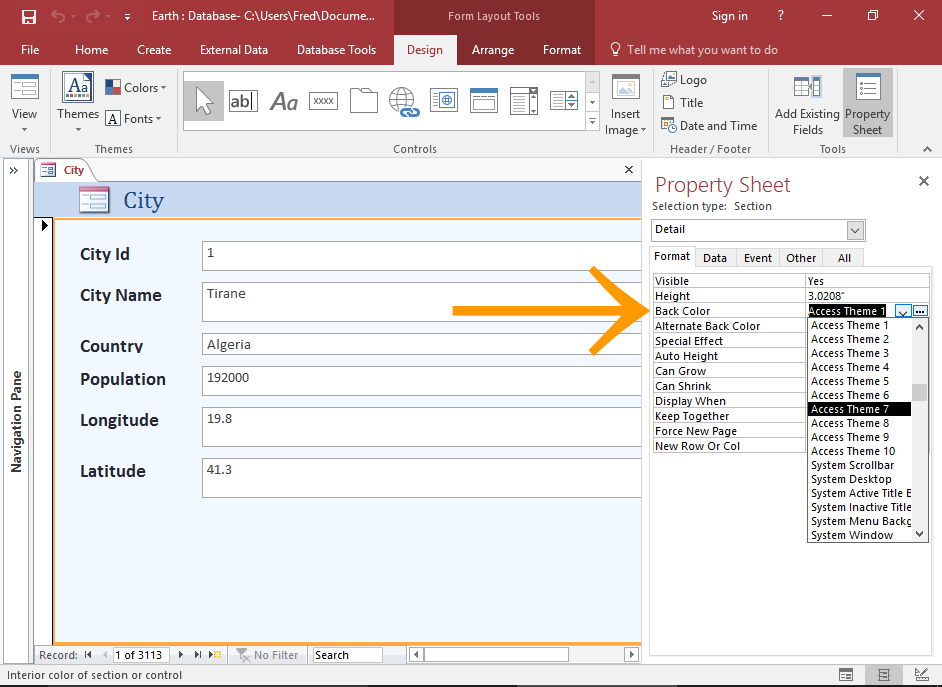
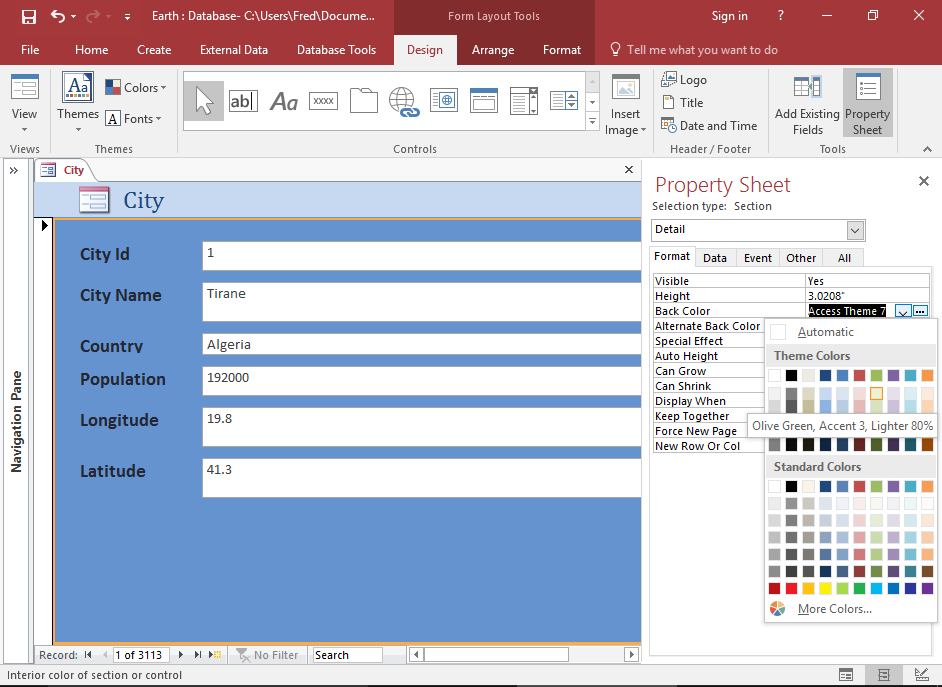
Change the Color
Use the Property Sheet to change the color of the section.
Specifically, use the Back Color property to change the background color.
You can use one of the themes, or select a custom color with the color picker.
If you have trouble finding the right property, click on the Format tab to filter the properties to only the formatting properties.