XPath Comparison Operators
XPath expressions can use comparison operators. Comparison operators compare one value to another. The resulting value is a "boolean" value.
A boolean value is one that only returns either true of false. Numbers return false if they are zero, otherwise they return true. Empty strings (i.e. "") return false, otherwise they return true.
For example, you could use a comparison operator to check if one number is greater than another number.
Operators
Here's a list of comparison operators you can use in your XPath expressions:
| Operator | Description |
|---|---|
| = | Is equal to. |
| != | Is not equal to. |
| < | Is less than. |
| > | Is greater than. |
| <= | Is less than or equal to. |
| >= | Is greater than or equal to. |
Comparison Operator Usage Example
The Source XML File
Using the same XML file, containing 13 food items and their associated nutritional value:
The Requirement
This time, instead of displaying all 13 records (as we did in the previous lesson), we only want to display the first 5 records. Like this:
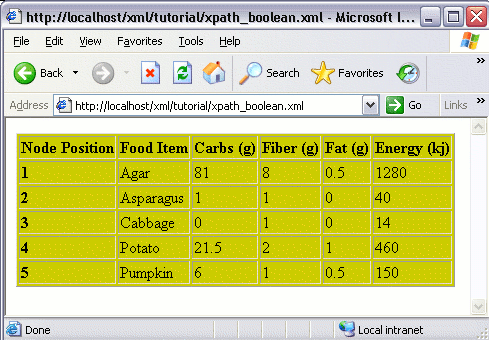
The Solution
We could modify the code from the previous lesson so that only the top 5 records are selected. We could achieve this using the XPath <= operator (along with the position() function), as follows: