How to Open a Database in Exclusive Mode in Access 2016
You can open an Access database exclusively by selecting the Open Exclusive option when opening the database.
Some Access tasks require you to open the database in exclusive mode — so that nobody else can use it while you have it open. For example, you can only password protect a database that is open in Exclusive mode.
Here are the steps for opening an Access database exclusively.
-
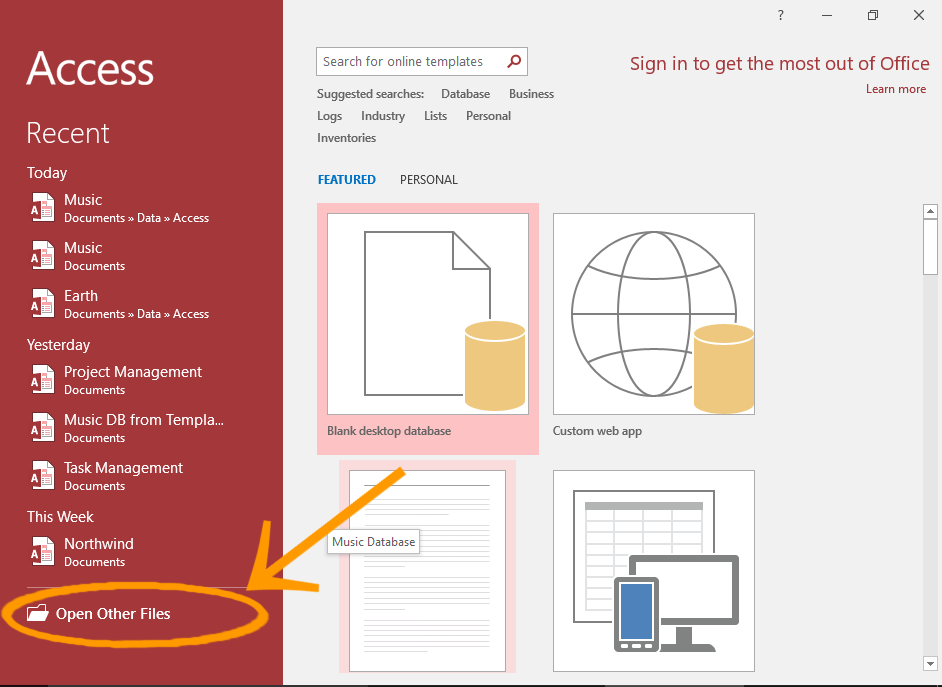
Go to the Open Menu
Open Access and click Open Other Files in the left menu.
If Access is already open, you can select File > Open at this step.
-
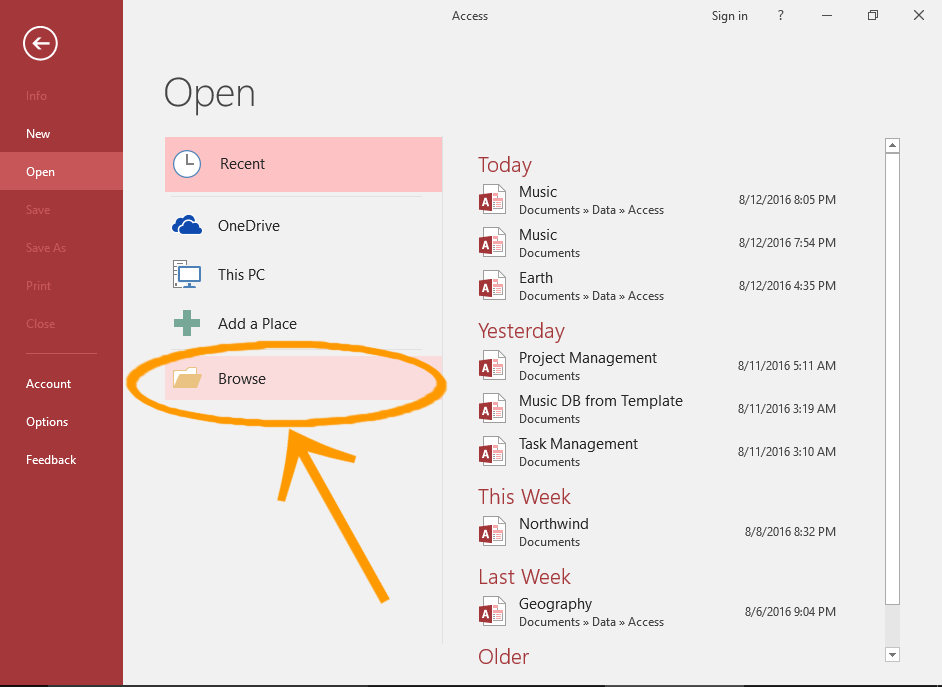
Click Browse
Click Browse to initiate the Open dialog box, so that you can browse to the database file in the file system.
-
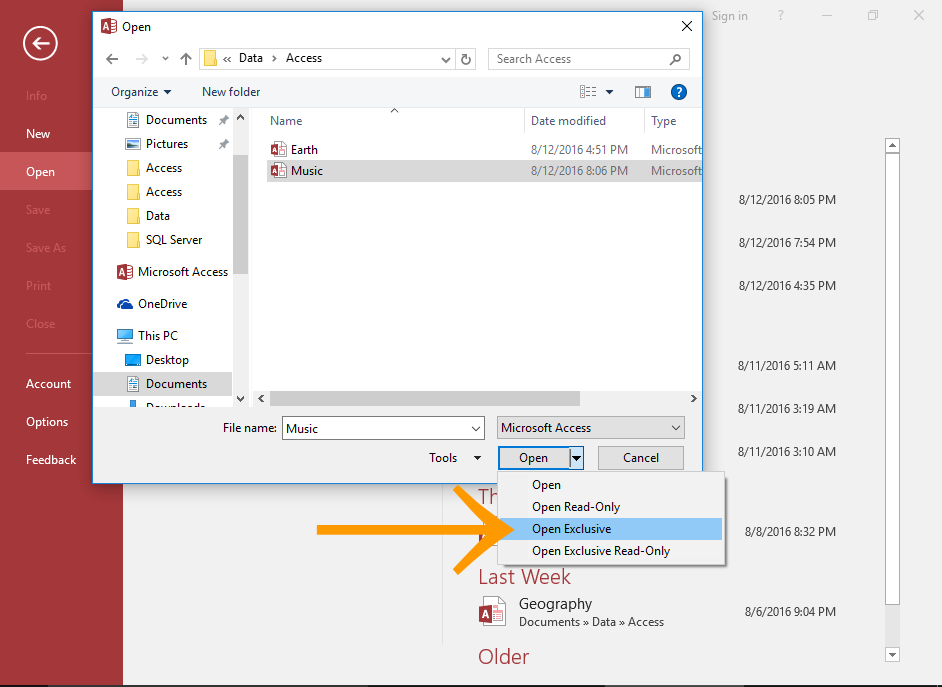
Open the File in Exclusive Mode
Navigate to the file, and select it.
Click the down-arrow on the Open button to display a list of options.
Select Open Exclusive.
The database will now open in Exclusive mode.