HTML Table Code
You can use the following HTML code to create a table in your HTML document. You can set the border to zero if you want the table border to be transparent.
You can also check out the HTML Table Generator.
Example HTML Table Code
Templates
You can use the following template as a basis for your HTML table codes. Simply fill in the blanks or remove uneeded attributes.
Since HTML table code is made up of several tags, each tag is presented separately here.
1. The <table> Tag
For an explanation of all the attributes, see the HTML table tag specifications.
2. The <tr> Tag
This tag defines each row in the table.
For an explanation of all the attributes, see the HTML tr tag specifications.
3. The <th> Tag
This tag is optional and defines a header cell for header content.
For an explanation of all the attributes, see the HTML th tag specifications.
4. The <td> Tag
This tag defines each cell in the table - it's where you put the actual content of the table.
For an explanation of all the attributes, see the HTML td tag specifications.
HTML Reference
-
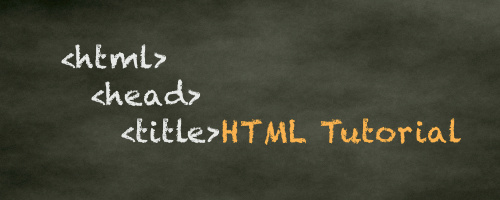
HTML Tutorial
Free HTML tutorial that explains how to code in HTML.
This tutorial explains what HTML elements and attributes are, and how to use them.
I explain the basics, such as what you need in order to write HTML and how to create your first web page.
I then cover other HTML topics including tables, adding color, images, forms, image maps, iframes, meta tags, and more.
I also explain the difference between HTML and CSS (and when to use each one).
Go to HTML Tutorial -
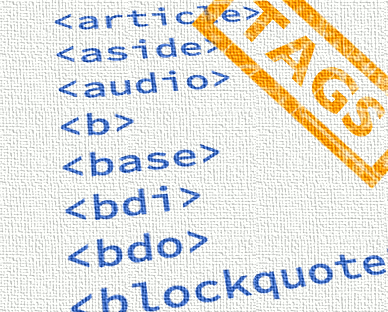
HTML Tags
Full list of all HTML elements.
This is an alphabetical list of HTML elements, linking to a full page of details for each element.
All elements are based on the official HTML5 specification, and include usage notes, full attribute list, as well as links to the various specifications for each element (i.e. HTML4 spec, HTML5 spec, WHATWG spec).
Go to HTML Tags -
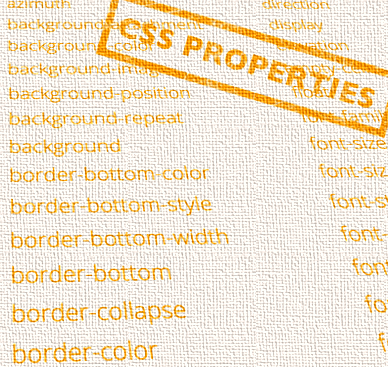
CSS Properties
Full list of CSS properties.
Alphabetical list of CSS properties as per the W3C specifications.
CSS stands for Cascading Style Sheets. CSS is the standard way to style web pages.
You can use CSS to set the style for a whole website in one place. CSS allows you to set colors, fonts, widths, heights, margins, padding, and much more.
Go to CSS Properties