CSS <single-transition-timing-function> Data Type
The <single-transition-timing-function> data type is used in transitions and animations to determine how values change between the start and end points.
The <single-transition-timing-function> type denotes a timing function that can be used with the transition-timing-function and animation-timing-function properties. It enables you to create an acceleration curve, so that the speed of the animation can vary over its duration.
For example, if your animation moves an element from left to right, you could have it start off slowly, then increase its speed until it races to the finish point. Or you could do the opposite — start it fast then let it slow down to the finish point. Or you could do a combination.
Possible Values
The official syntax for the <single-transition-timing-function> data type is:
So when you see <single-transition-timing-function> (including the < and >) anywhere in the CSS specifications, this refers to the fact that the value can be one of the valid timing functions specified by CSS.
These timing functions are as follows:
- ease
- The ease function is equivalent to
cubic-bezier(0.25, 0.1, 0.25, 1.0). - linear
- The linear function is equivalent to
cubic-bezier(0.0, 0.0, 1.0, 1.0). - ease-in
- The ease-in function is equivalent to
cubic-bezier(0.42, 0, 1.0, 1.0). - ease-out
- The ease-out function is equivalent to
cubic-bezier(0, 0, 0.58, 1.0). - ease-in-out
- The ease-in-out function is equivalent to
cubic-bezier(0.42, 0, 0.58, 1.0). cubic-bezier()- Specifies a cubic Bézier curve. The four values specify points P1 and P2 of the curve as (x1, y1, x2, y2). Both x values must be in the range [0, 1], but the y values can exceed that range.
- step-start
- Represents the timing function
steps(1, start). This keyword specifies that the animation will jump immediately to the end state and stay in that position until the end of the animation. - step-end
- Represents the timing function
steps(1, end). The animation stays in its initial state until the end, where it directly jumps to its final position. - steps(
[, [ start | end ] ]?) - Positive integer representing the amount of equidistant treads composing the stepping function. For example,
steps(5, end)indicates that there are 5 treads, with the last one occuring right before the end of the animation.
Examples
Here are some examples of the same animation but using different timing functions. Here we use the transition-timing-function property to specify the timing function. Like this:
Hover over the orange box in each of the following examples. You'll see how each one progresses throughout the animation slightly differently (as defined by its timing function). Although each animation is the same length (2 seconds long), the speed at which the orange element increases its width varies at different points, depending on the timing function being used.
The linear Timing Function
This example uses the linear timing function. This is the equivalent of using cubic-bezier(0, 0, 1, 1).
The ease Timing Function
This example uses the ease timing function. This is the equivalent of using cubic-bezier(0.25, 0.1, 0.25, 1.0).
The ease-in Timing Function
This example uses the ease-in timing function. This is the equivalent of using cubic-bezier(0.42, 0, 1.0, 1.0).
The ease-out Timing Function
This example uses the ease-out timing function. This is the equivalent of using cubic-bezier(0, 0, 0.58, 1.0).
The ease-in-out Timing Function
This example uses the ease-in-out timing function. This is the equivalent of using cubic-bezier(0.42, 0, 0.58, 1.0).
The step-start Timing Function
This example uses the step-start timing function. This is the equivalent of using steps(1, start). This keyword specifies that the animation will jump immediately to the end state and stay in that position until the end of the animation.
The step-end Timing Function
This example uses the step-end timing function. This is the equivalent of using steps(1, end). The animation stays in its initial state until the end, where it directly jumps to its final position.
The steps() Timing Function
This example uses the steps() timing function. Here we use steps(5, end) which indicates that there are 5 treads, with the last one occuring right before the end of the animation.
The cubic-bezier() Timing Function
This example uses the cubic-bezier() function. This function can be handy in cases where none of the other timing functions are suitable, as it allows us to set our own custom Bézier curve.
How do Cubic Bézier Curves work?
The ease, ease-in, ease-out, ease-in-out, linear, and cubic-bezier() timing functions use a Bézier curve.
For example, the following two lines do the same thing:
So in that case, you could use either the ease-in or the cubic-bezier() function.
A cubic Bézier curve is defined by four control points, P0, P1, P2, and P3 as shown in the following diagram.
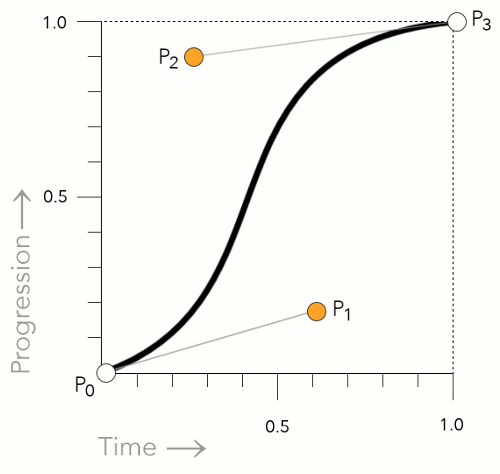
The P0 and P3 control points are always set to (0,0) and (1,1). In other words, they don't move.
However, P1 and P2 can be moved with the Bézier curve timing functions. When using the cubic-bezier() function, you can specify the location of these two control points by using an x and y value. Like this: x1, y1, x2, y2. When using one of the keywords, the keyword uses a predefined set of values (as listed above).
Step Timing Functions
The step-end, step-start, and steps() functions are all step timing functions. The way these work is that they progress the animation in steps — as opposed to a smooth curve like the Bézier curve functions.
Here's more detail on how they work.
Using the step-end Keyword
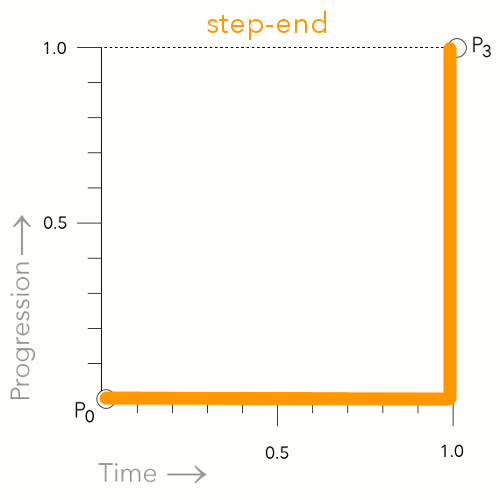
The step-end keyword causes the animation to remain in the start position until the very end. At first, this may appear as though the animation isn't actually working, as the effect won't happen until the end.
Using the step-start Keyword
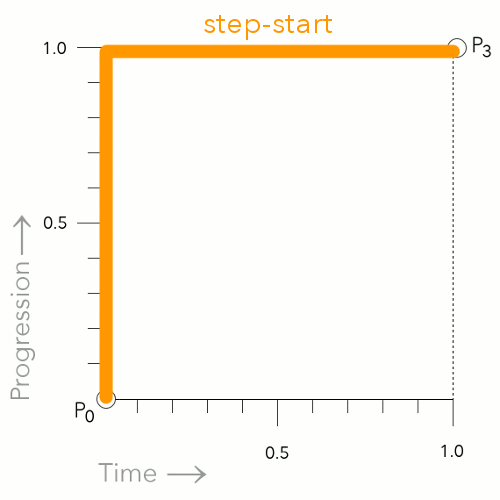
The step-start keyword causes the animation to jump straight to the end position, then remain there until the end of the animation.
Using the steps() Function
steps(5, end)
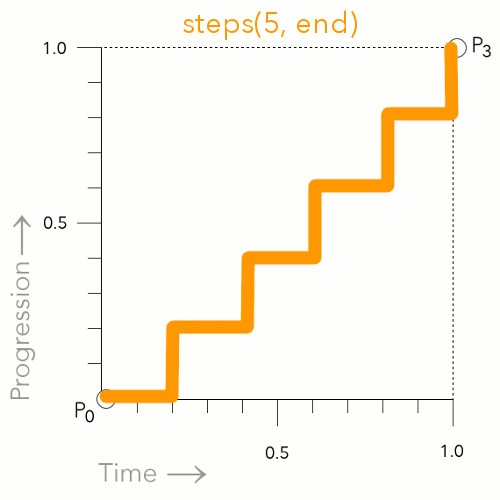
This is an example of using steps(5, end).This breaks the animation up into 5 distinct points. The animation waits, then jumps to the next point at the applicable time (which is determined by how many steps you specify).
steps(5, start)
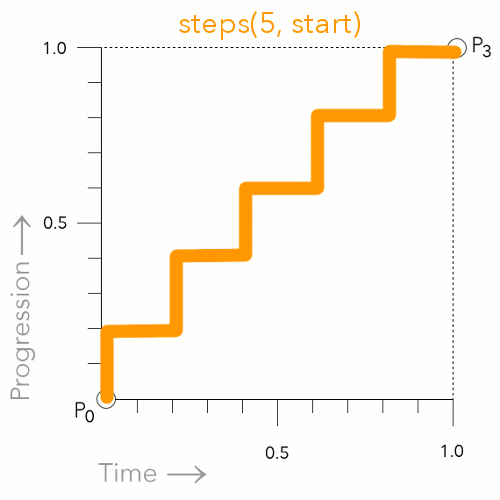
This is an example of using steps(5, start). This is similar to steps(5, end), however, it jumps to the first step immediately instead of waiting for the first time increment.
CSS Specifications
- The
<single-transition-timing-function>data type is defined in CSS Transitions (W3C Working Draft)