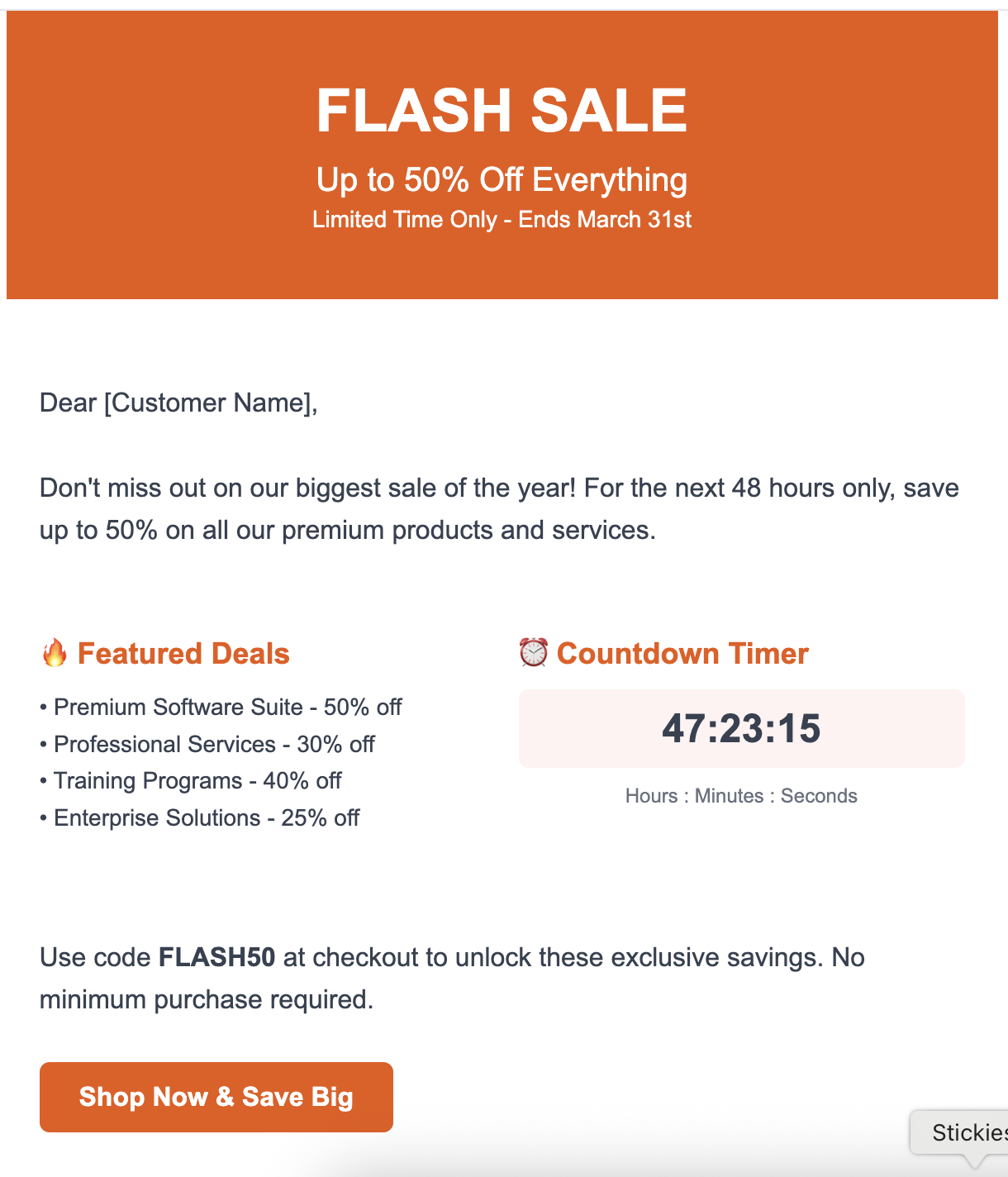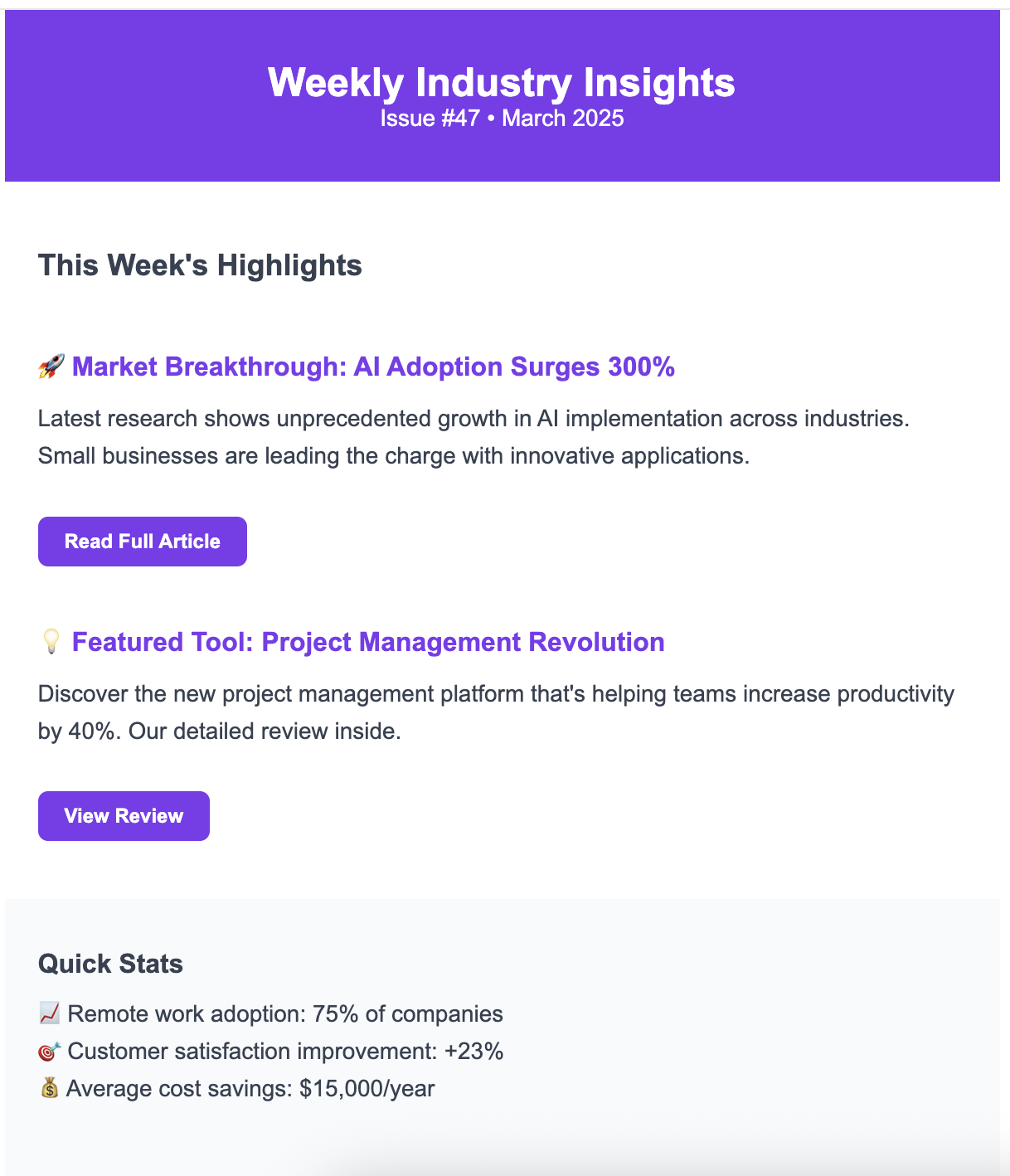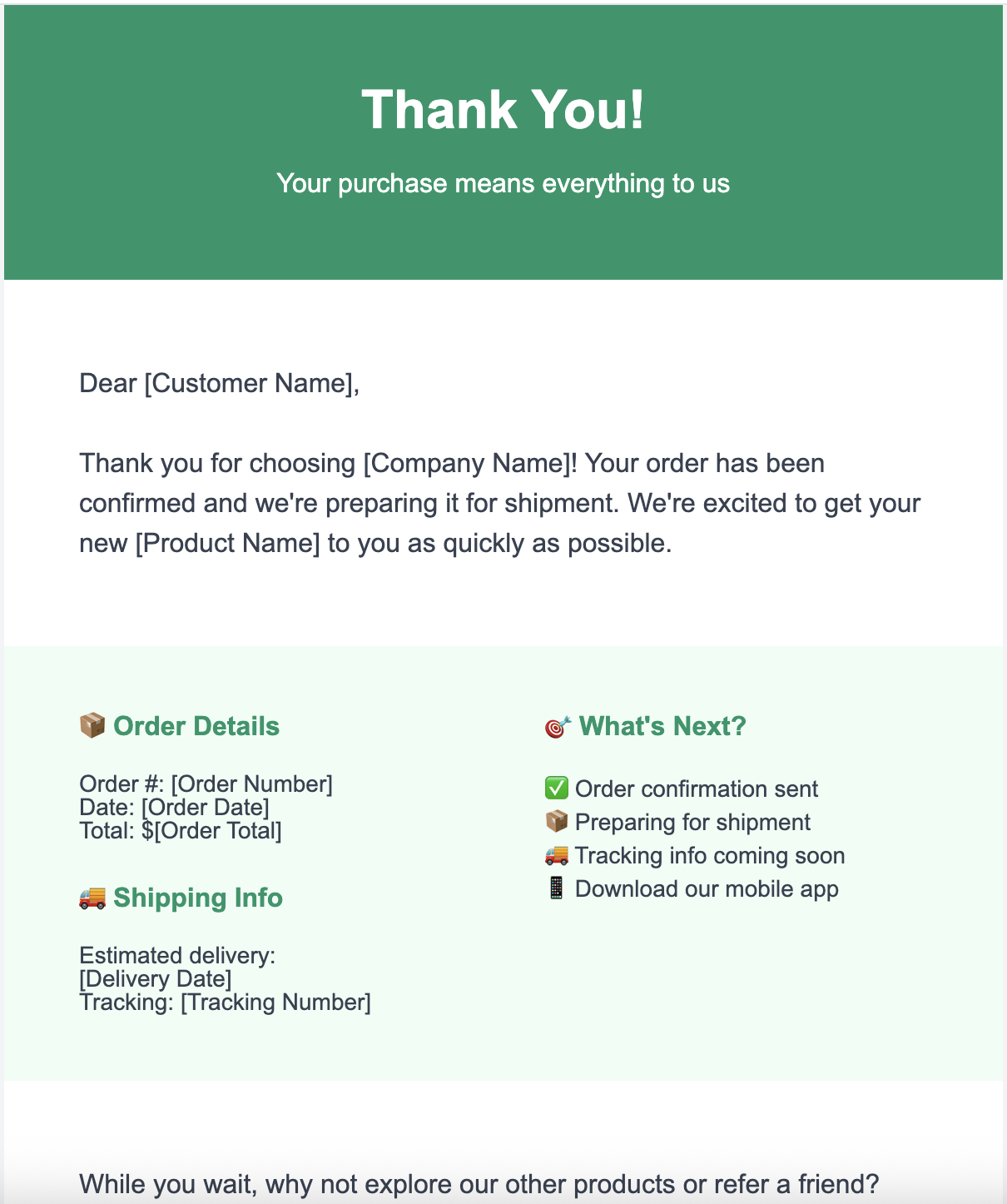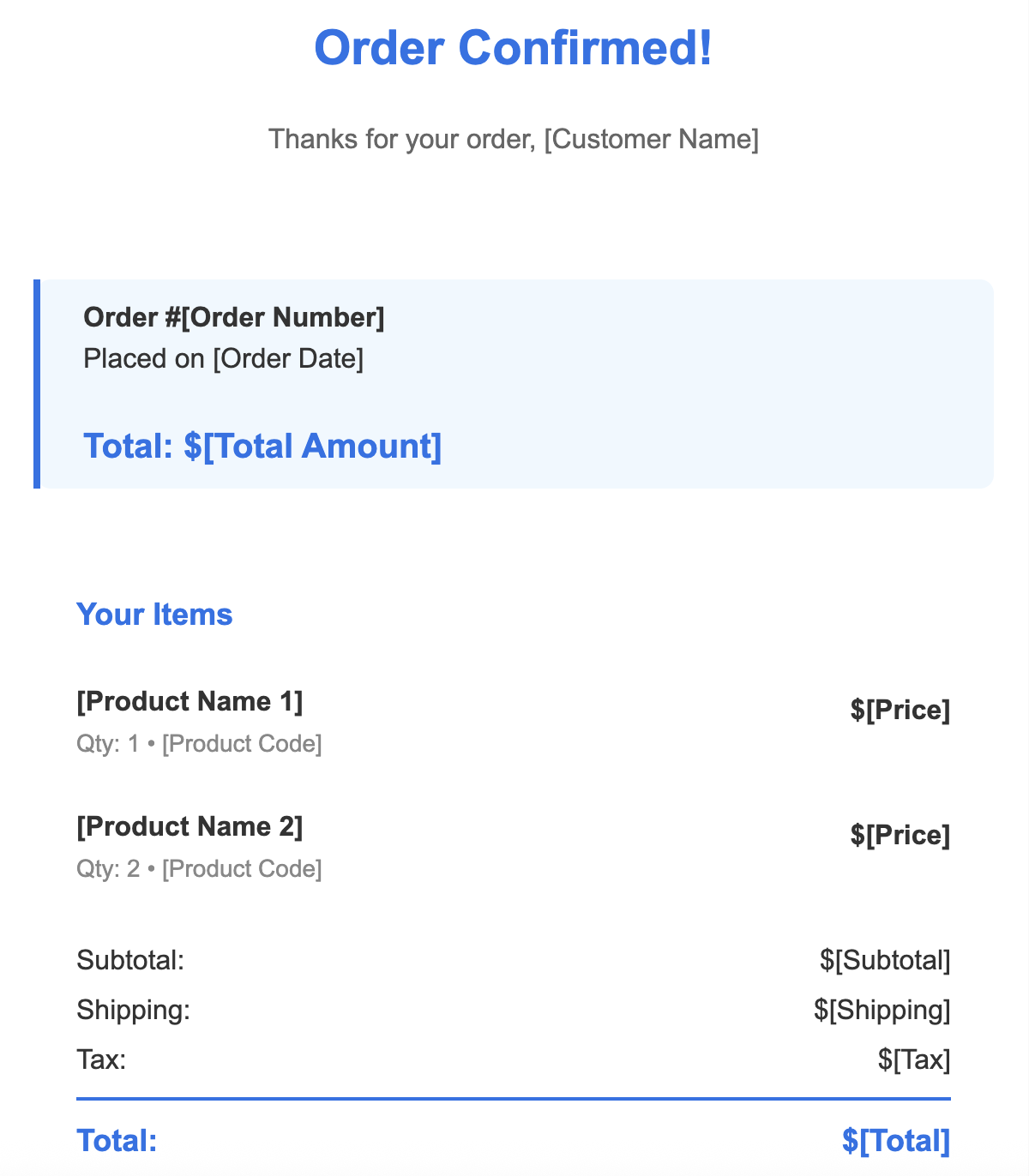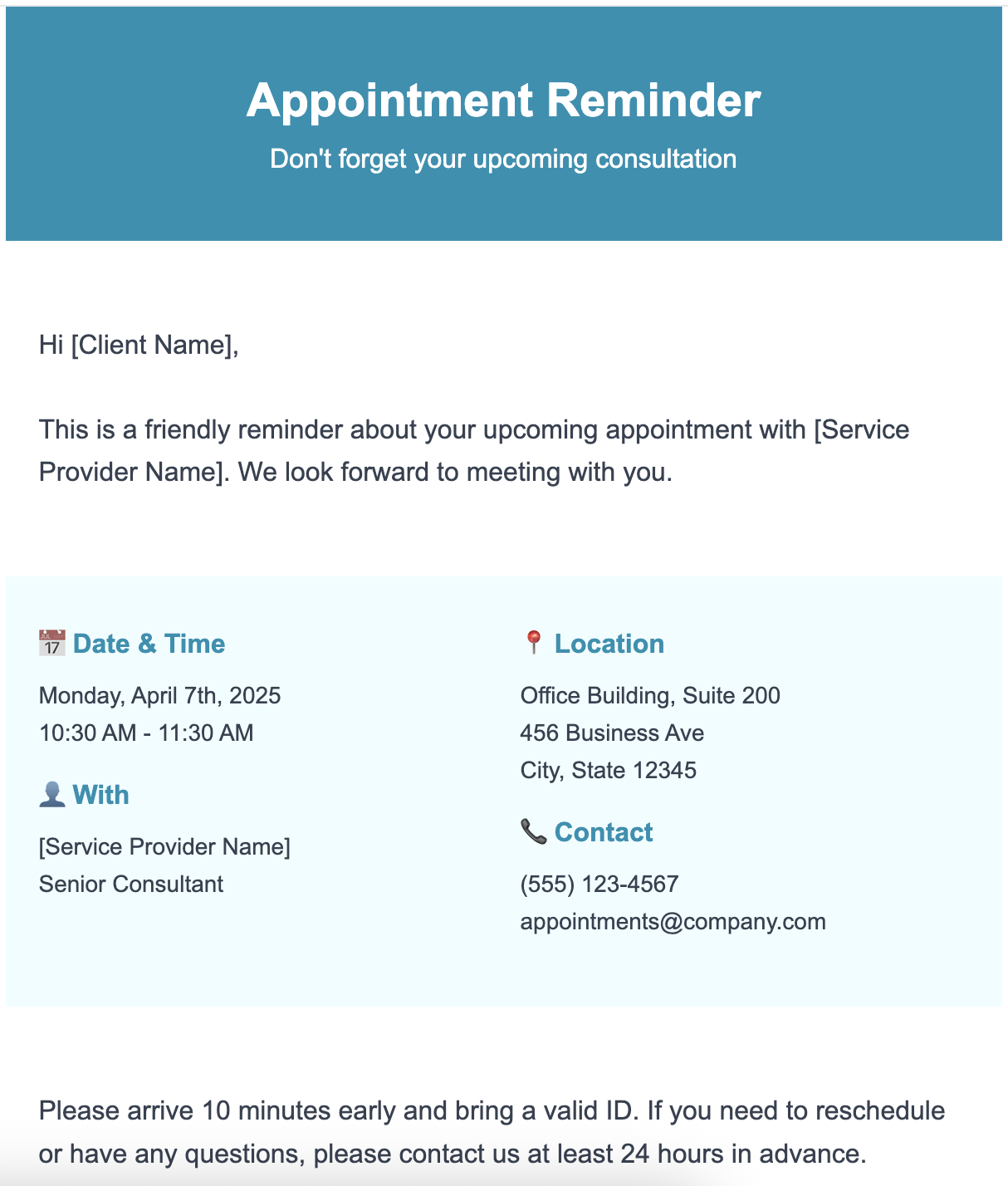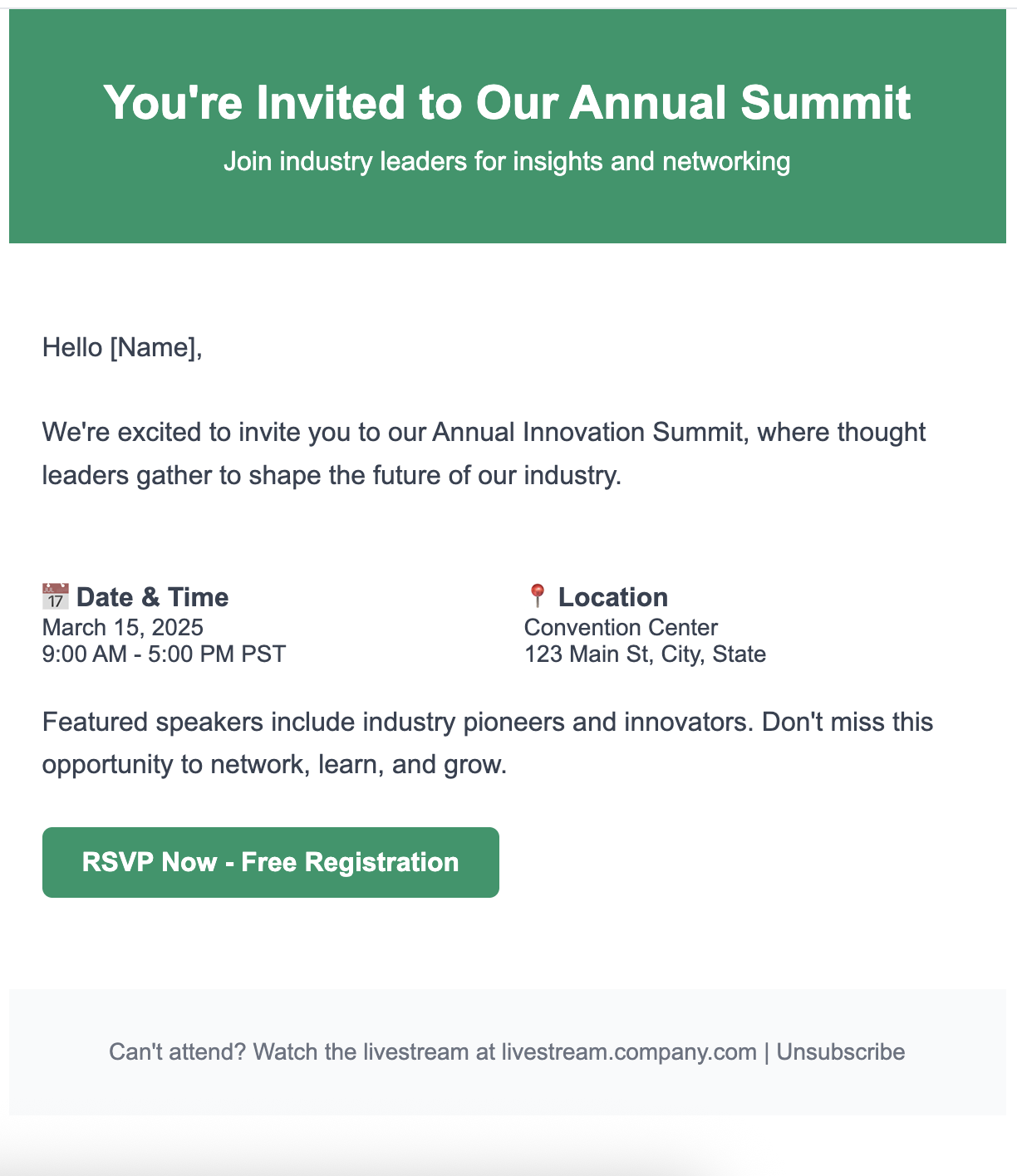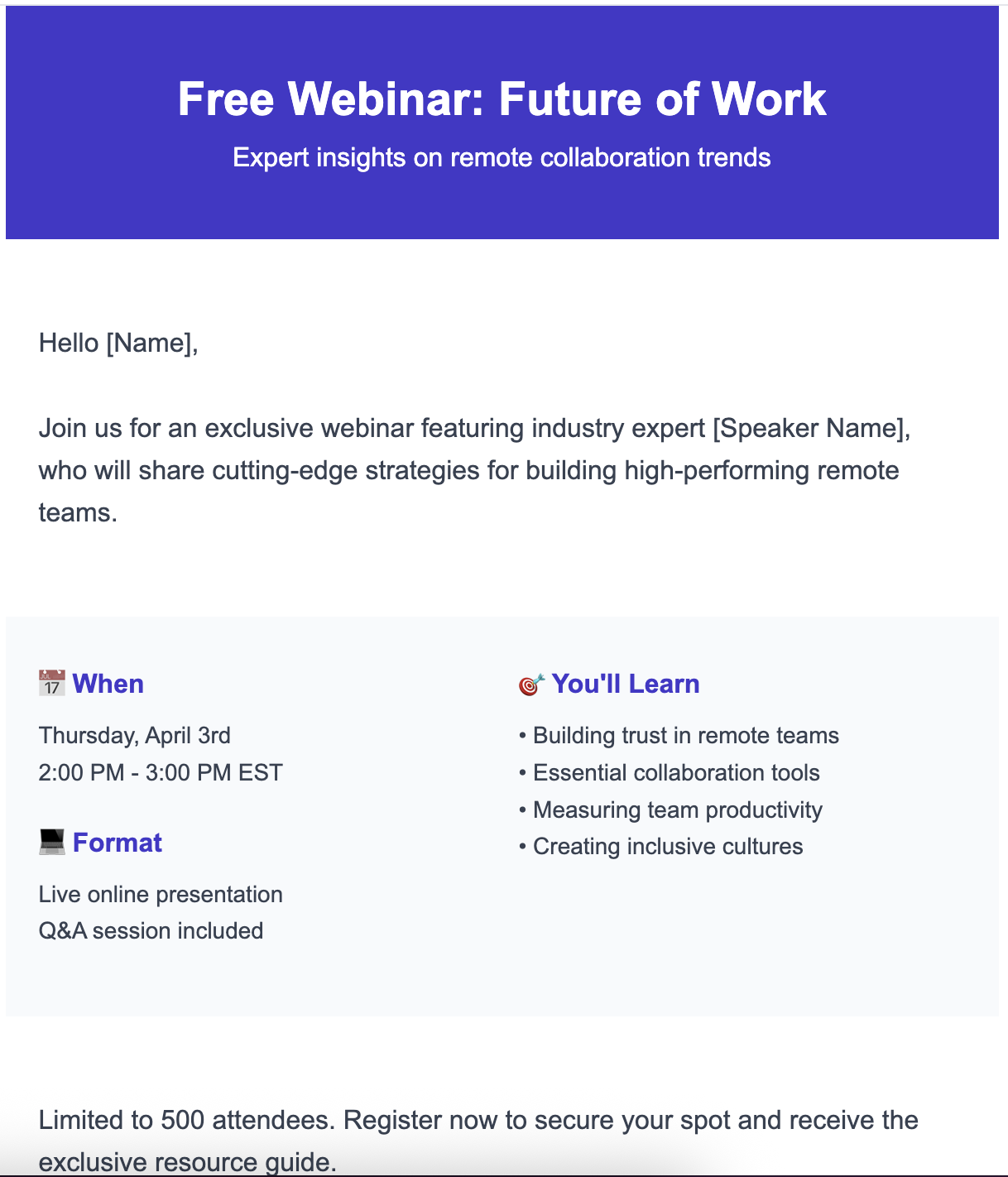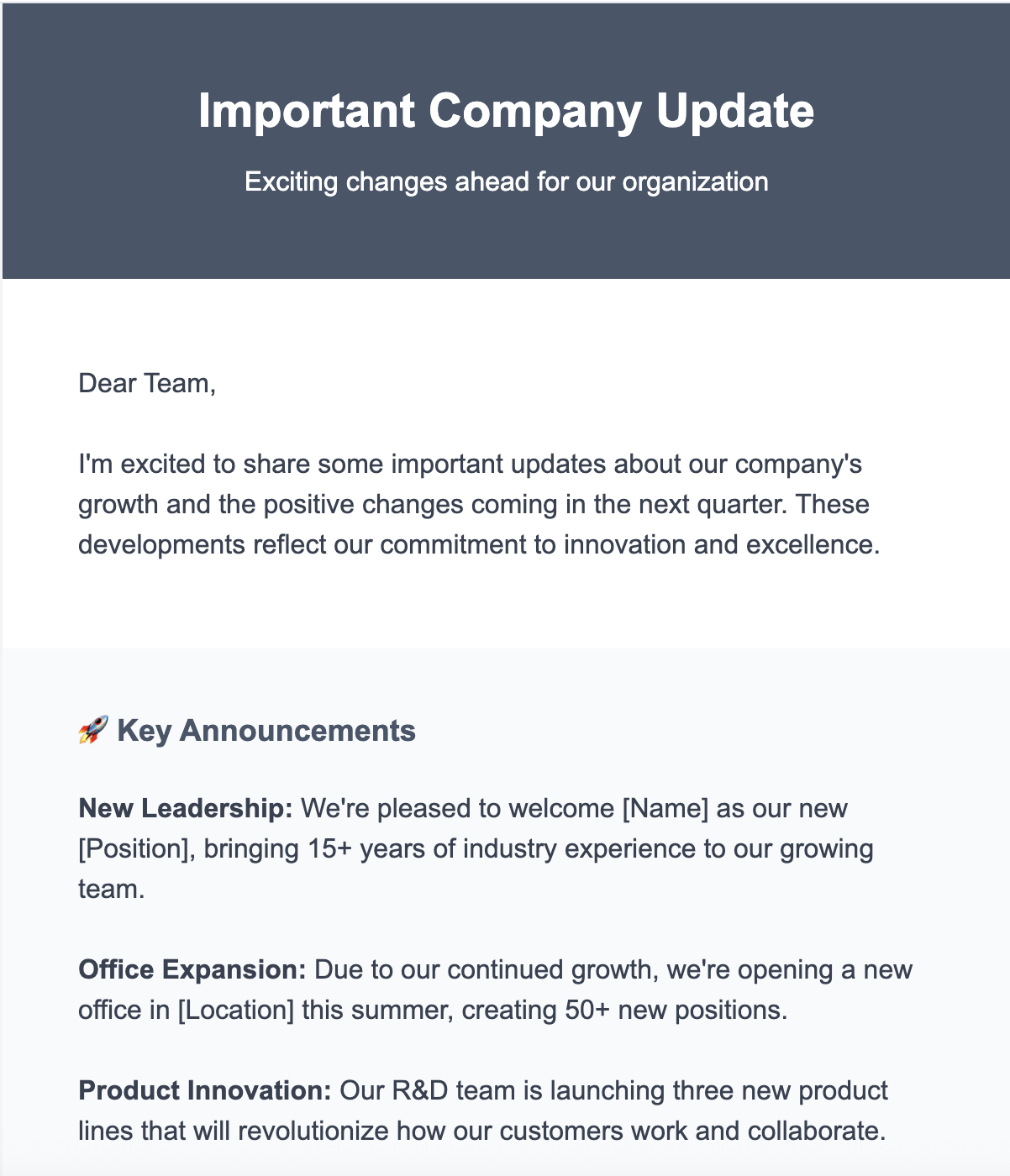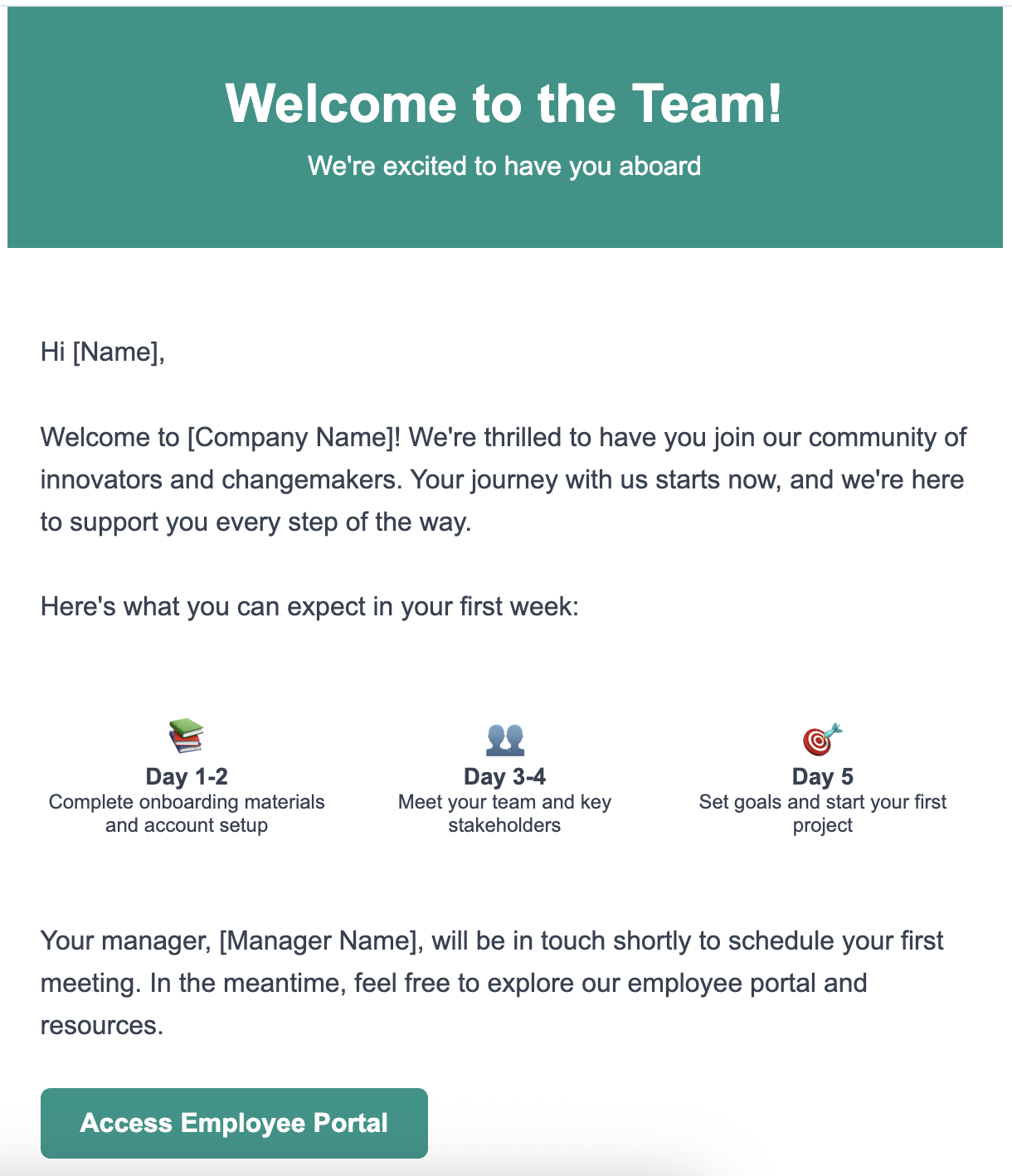HTML Email Templates
These free HTML email templates are perfect for sending emails to customers. Nice, simple layouts make it easy to add your content. Choose between the HTML code or the MJML code - whichever suits your situation. Modify as you please!
Using the HTML Email Templates
The HTML email templates do not require any special software. You can:
- Open them in any text editor (VS Code, Sublime, Notepad++)
- Send them via your email marketing platform (Mailchimp, Klaviyo, SendGrid, etc.)
- Paste them into a custom HTML email builder
- Use them with transactional email services (like Postmark, Mailgun, or Amazon SES).
These are "plug-and-play" for most email platforms that support raw HTML.
About the "HTML Code"
Clicking on HTML Code opens the respective template in a .txt file containing the HTML source code. You can copy and paste the HTML code into your email platform or editor as you wish. You can then customize as required. You can also download the .txt file if you wish.
About the "MJML Code"
Clicking on MJML Code opens the respective template in a .txt file containing the MJML source code. MJML (Mailjet Markup Language) is a markup language designed specifically for creating responsive email templates. It simplifies the complex process of coding HTML emails by providing semantic components that automatically generate cross-client compatible HTML and CSS.
Key Features of MJML
MJML uses intuitive component names like <mj-button>, <mj-text>, <mj-image>, and <mj-column> instead of complex HTML table structures. These components automatically handle the intricate CSS and HTML needed to ensure emails render consistently across different email clients like Outlook, Gmail, and Apple Mail.
The framework follows a nested structure where <mjml> is the root element, containing <mj-head> for metadata and <mj-body> for content. Within the body, you use <mj-section> for rows and <mj-column> for layout columns.
Sending Emails with MJML Templates
To send emails using MJML templates, you typically follow this process:
- Compile the Template: First, convert your MJML code to HTML using an MJML compiler. This can be done through the online MJML editor, CLI tool, or programmatically using the MJML API or npm package.
- Integrate with Email Service: Use the compiled HTML with your preferred email service provider like SendGrid, Amazon SES, or Nodemailer. Most services accept HTML content directly in their API calls.
- Dynamic Content: For personalized emails, you can either pre-process your MJML template with variables before compilation, or inject dynamic content into the compiled HTML before sending.
For example, you might compile an MJML template to HTML, then use an email service's API to send it with recipient-specific data. Many developers integrate this into their applications by storing MJML templates, compiling them when needed, and sending through their chosen email provider's infrastructure.
The main advantage is that you write clean, semantic markup once in MJML, and it handles all the complex email client compatibility issues automatically.
For more information, see the MJML website.