Website Tonight - Setup
This page provides step by step instructions for setting up your Website Tonight account. It assumes you've already created your Website Tonight account. Once you've done this, you'll be able to create your website within minutes.
- Go to ZappyHost.com
- Click My Account

- Log in using your ZappyHost login details
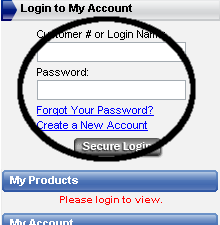
- Under My Products (left menu), click Website Tonight Accounts
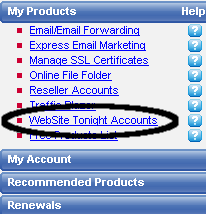
- Your account will appear in the middle section. Click Setup Account (this will launch the Hosting Control Center in a new window or tab)

- Read/accept the licence agreement
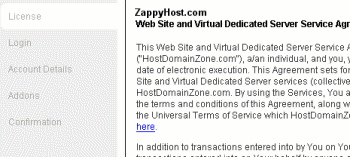
- Create a username and password for your Website Tonight account:
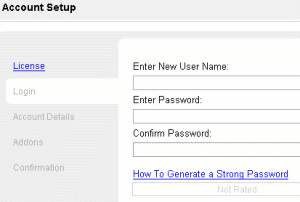
- Click Next
- Enter the domain name for your Website Tonight account (eg, website-builder-example.com):
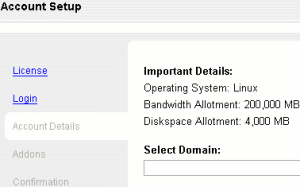
If you've already registered one or more domain names, you should see them listed on this screen. If your domain name doesn't appear here, just enter it in.
- Click Next
- Verify your details at the confirmation screen, and if correct, click Finish:
- Click Launch Website Tonight
From here, you can build your website.