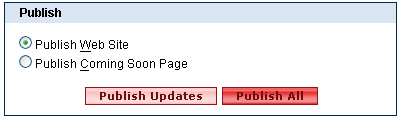Website Tonight - Create your Website
This article demonstrates how to create your Website Tonight website. It assumes that you've already created your account and setup Website Tonight.
If you prefer, you can create a "Coming Soon" page then build your website later.
Creating Your Website with Website Tonight
By following these steps, you will create your website within minutes.
- Launch Website Tonight
- Click Design Website
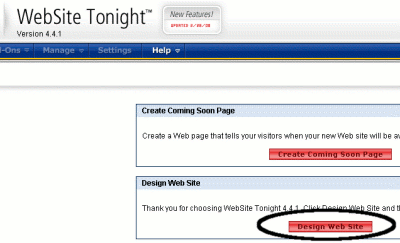
- Complete the form and click Next (this form allows you to use a pre-built website or create one from scratch).
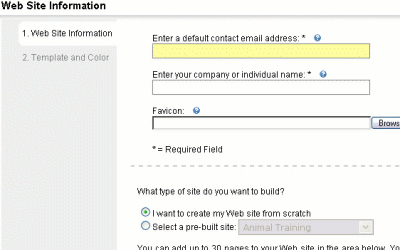
- Select a template and color scheme.
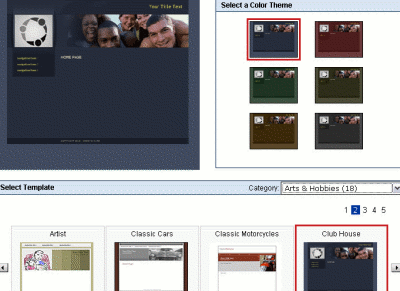
- Click Finish
- Click Publish or if you want to customize your website, click Go To Page Designer
- Click Publish Updates or Publish All