HTML Font Style Code
In HTML, font style is specified using CSS (Cascading Style Sheets). Font style refers to whether the font is presented in italics or normal. You can use the following HTML code to specify font style within your HTML documents.
The above code uses inline styles. Inline styles are when you place the CSS right inside the HTML tag using the style attribute (eg, style="font-style:blue;").
Example using Embedded Style Sheets
As with any CSS code, you should place it into an embedded style sheet, or even better, an external style sheet where appropriate.
Here's an example using embedded style sheets:
Font Properties
You can do much more with fonts. Here are the different CSS font/text properties:
- font (this sets many of the following font properties)
- font-family
- font-size
- font-size-adjust
- font-stretch
- font-style
- font-variant
- font-weight
- letter-spacing
- line-height
- color
- background-color
- text-align
- text-decoration
- text-indent
- text-shadow
- text-transform
You can also format your HTML text using the HTML text generator.
HTML Reference
-
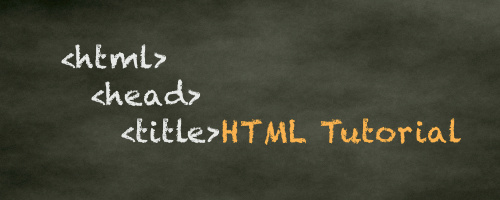
HTML Tutorial
Free HTML tutorial that explains how to code in HTML.
This tutorial explains what HTML elements and attributes are, and how to use them.
I explain the basics, such as what you need in order to write HTML and how to create your first web page.
I then cover other HTML topics including tables, adding color, images, forms, image maps, iframes, meta tags, and more.
I also explain the difference between HTML and CSS (and when to use each one).
Go to HTML Tutorial -
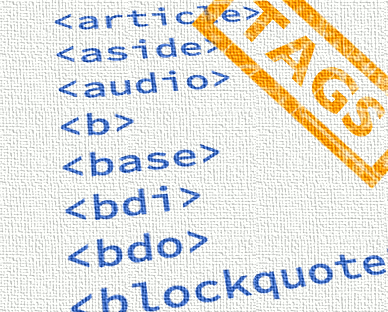
HTML Tags
Full list of all HTML elements.
This is an alphabetical list of HTML elements, linking to a full page of details for each element.
All elements are based on the official HTML5 specification, and include usage notes, full attribute list, as well as links to the various specifications for each element (i.e. HTML4 spec, HTML5 spec, WHATWG spec).
Go to HTML Tags -
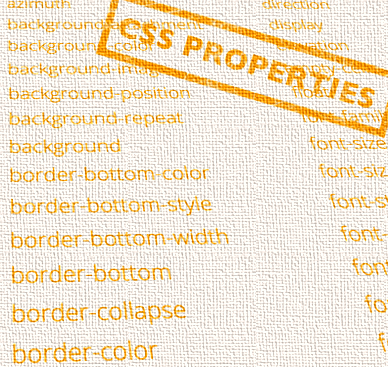
CSS Properties
Full list of CSS properties.
Alphabetical list of CSS properties as per the W3C specifications.
CSS stands for Cascading Style Sheets. CSS is the standard way to style web pages.
You can use CSS to set the style for a whole website in one place. CSS allows you to set colors, fonts, widths, heights, margins, padding, and much more.
Go to CSS Properties