AI Prompt for a SaaS Landing Page
Create a SaaS landing page or other online business from this AI prompt template.
You can enter the following prompt into a Large Language Model (LLM) such as ChatGPT, Claude, or Gemini to create a website for a SaaS landing page or website for an online business. The prompt is quite specific, which helps nudge the AI to a result that's likely what you're looking for. Feel free to tweak it as you please.
The Prompt:
Create an HTML template for a landing page for a new SaaS product called "ZezzFlo." The design should be professional, trustworthy, and aimed at converting visitors into users.
Page Structure:
- Header: A clean header with the "ZezzFlo" logo on the left and a prominent "Sign Up for Free" call-to-action button on the right.
- Hero Section: A compelling hero section with a clear value proposition (e.g., "Your Team's Workflow, Unified"), a short descriptive paragraph, an email input field, and a "Get Started" button. To the right, include a placeholder for a product screenshot or illustration.
- Features Section: A three-column layout showcasing the top three features. Each feature should have an icon (placeholder SVG), a heading, and a short description.
- Social Proof/Testimonials: A section to build trust, featuring a quote from a customer. Include the customer's name and company. Design it to be visually distinct, perhaps with a different background color.
- Pricing Section: A simple pricing table with two or three tiers (e.g., "Free," "Pro," "Enterprise"). Each tier should list its key features, price, and have a call-to-action button. One tier should be visually highlighted as "Most Popular."
- Footer: A comprehensive footer with links to "Features," "Pricing," "About Us," "Contact," and "Terms of Service." Also include social media links.
Core Requirements:
- Technology: Generate a single HTML file with CSS in a
<style>tag.- Accessibility: Must be WCAG 2.1 AA compliant. Use semantic HTML, ARIA roles where appropriate (e.g., on the pricing table), and ensure all interactive elements are keyboard-navigable.
- Responsiveness: Mobile-first design. All sections, especially the feature columns and pricing table, must stack cleanly on smaller screens.
- Best Practices: Clean, commented CSS with variables for colors and fonts. Layouts should use Flexbox or Grid. All content should be placeholder but descriptive. The CTA buttons should have a subtle hover effect.
The Result
When I ran the above prompt against Google Gemini Pro 2.5, I got the following result:
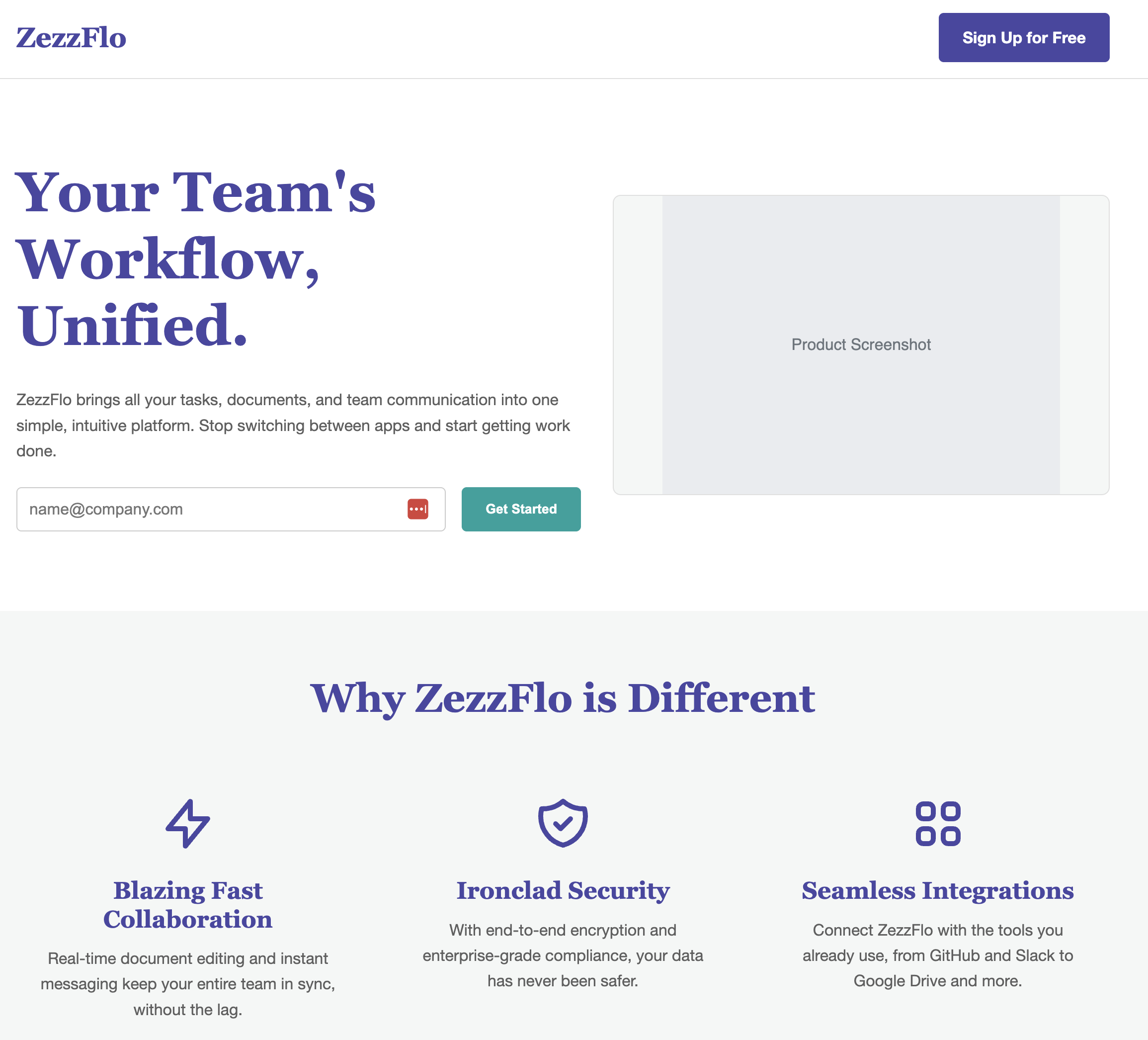
How to Use The Prompt
- Copy the entire prompt text.
- Paste it into your preferred LLM (e.g., ChatGPT, Claude, Gemini, etc).
- Review the generated code. You can ask the LLM for modifications, like changing colors or fonts, by replying with follow-up instructions.
The prompt includes a Core Requirements section that instructs the LLM to focus on quality, accessibility, and responsive design, ensuring you get a professional-grade starting point.
Be sure to check the prompt carefully for anything you want to change first. You can also use it as a template starter for future projects.