Website Tonight - Create 'Coming Soon' Page
This article demonstrates how to create a "Coming Soon" page with Website Tonight. It assumes that you've already created your account and setup Website Tonight.
To recap, Website Tonight is an online website builder that enables you to create a website within minutes.
Creating a "Coming Soon" Page
If you're not ready to create your website or add content, you can publish a coming soon page. This only takes a few seconds.
- Launch Website Tonight
- Click Create Coming Soon Page
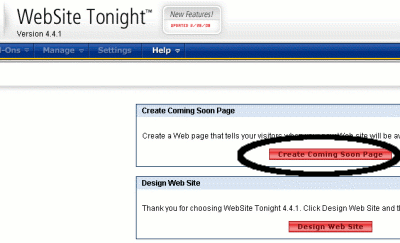
-
Complete the form (This is where you select the template, add your own text, change banner settings, and/or upload an image)
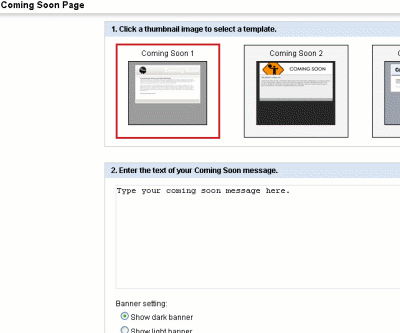
- Click Preview to check your changes
- Once you're happy with the changes, click Publish to publish
- Click Publish Updates or Publish All to publish your "Coming Soon" page
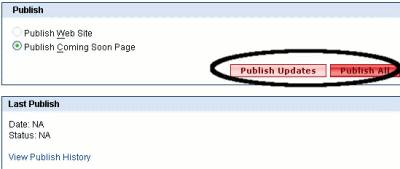
Once you're ready, you can return to create your website.