Add Comments to Website
If you've seen the HTML comment box code page, you'll know how to create a comment box.
Although that page demonstrates how to create a comment box, it assumes one thing: that you have an action page to process the contents of the comment box when the user clicks the "Submit" button.
What's an "Action Page"?
An action page is a page/script that takes the contents of your form, and does something with them.
For example, this action page sends you an email whenever anyone submits their feedback. Another action page could take the comments from your comment box, insert them into a database, then display them your web page.
To create an action page, you need to be reasonably well-versed in a scripting language such as PHP or ColdFusion.
The action page will require different code depending on what exactly you need to do. For example, you might want to implement security measures to check that the comment doesn't look like spam. You might want to check that the form was in fact submitted from your website. You might also want to check the length of your users' comments etc.
Add Comments the Easy Way
You might have realized that writing an action page is not necessarily a simple thing. Because of this, there are many free scripts available on the web that you can download for your website.
HTMLCommentBox.com gives you one of the easiest ways to add a comments section to your website. All you need to do is copy/paste the code below. That's it! The comments section will be displayed where ever you place the code.
However, in order to moderate the comments, you will need to log in using a Google account.
The biggest advantage of this script is its ease of use (and it's free!). The disadvantage of using a service like this is that, you have less control over what your script does with your users' comments. Having said that, you can customize your comments section to a certain degree.
Ultimately, it's up to you about whether to create your own script or not. You could also consider downloading a pre-made guestbook script, such as this one from Matt's Script Archive or this one from JsWidget.com.
Blog Comments — the Easiest Way!
If you create a blog using Managed Wordpress hosting (from our partner site ZappyHost), you will get a blog automatically installed with a comments section ready to go. This is how the comments section on most websites work these days.
WordPress allows you to administer the comments, such as defining how they should be moderated, whether or not the use must be signed in before commenting, and more.
HTML Reference
-
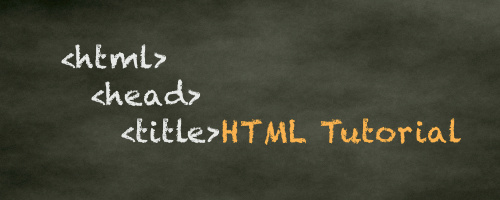
HTML Tutorial
Free HTML tutorial that explains how to code in HTML.
This tutorial explains what HTML elements and attributes are, and how to use them.
I explain the basics, such as what you need in order to write HTML and how to create your first web page.
I then cover other HTML topics including tables, adding color, images, forms, image maps, iframes, meta tags, and more.
I also explain the difference between HTML and CSS (and when to use each one).
Go to HTML Tutorial -
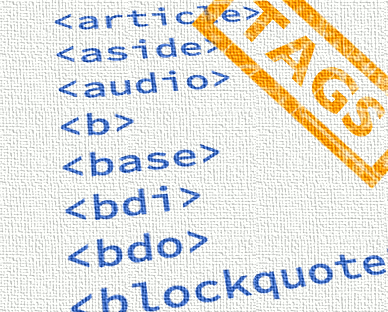
HTML Tags
Full list of all HTML elements.
This is an alphabetical list of HTML elements, linking to a full page of details for each element.
All elements are based on the official HTML5 specification, and include usage notes, full attribute list, as well as links to the various specifications for each element (i.e. HTML4 spec, HTML5 spec, WHATWG spec).
Go to HTML Tags -
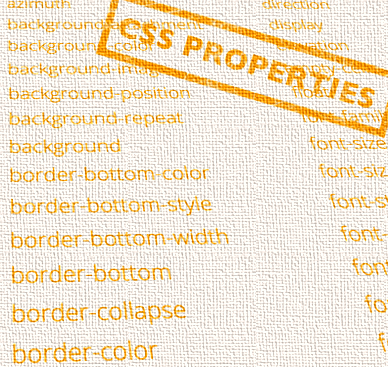
CSS Properties
Full list of CSS properties.
Alphabetical list of CSS properties as per the W3C specifications.
CSS stands for Cascading Style Sheets. CSS is the standard way to style web pages.
You can use CSS to set the style for a whole website in one place. CSS allows you to set colors, fonts, widths, heights, margins, padding, and much more.
Go to CSS Properties