VBScript Summary
Whoohoo! You've finished!
To recap, we started off learning that VBScript is a scaled down version of VB, and that it can run on the server or on the client-side. We also learned that VB stands for Visual Basic. We had a look at some VBScript editors, and learned that we can simply use text editor if required.
We created some VBScript variables and arrays. We discovered the built-in date() method, before diving into If statements, Select Case statements, and Loops.
Then, we looked at the VBScript operators before finishing off writing and calling our own function.
What Next?
If you enjoyed this tutorial, check out the following tutorials.
-
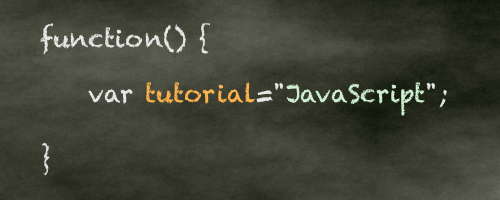
JavaScript Tutorial
Add interactivity to your web pages with JavaScript.
JavaScript is the standard scripting language for the web. It complements HTML and CSS perfectly. JavaScript provides functionality that HTML and CSS can't.
This tutorial is for beginners, so no programming experience is required.
Go to JavaScript Tutorial -
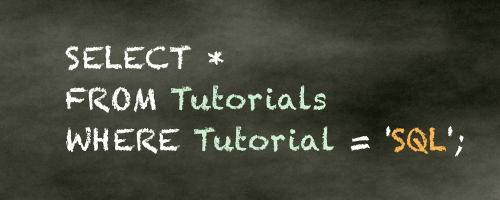
SQL Tutorial
SQL stands for Structured Query Language. SQL is the standard language for querying relational databases.
This tutorial covers how to programatically do things like, create databases, create tables, query the data, insert data, update, delete, and more.
Go to SQL Tutorial