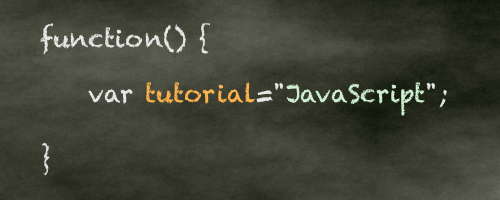JavaScript
JavaScript enables you to build interactivity into your web pages. Using JavaScript, you can create drop down menus, add validation to your forms, display the date, and much more.
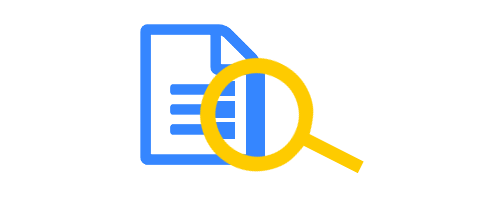
JavaScript Reference
JavaScript Date and Time Functions
A full listing of all JavaScript methods for dealing with date and time.JavaScript Event Handlers
Introduction to the JavaScript event handlers as specified in HTML5.JavaScript Reserved Words
Includes JavaScript reserved words, Java keywords, ECMAScript keywords, and other words used by JavaScript.