How to use the Database Documenter in Access
Use Microsoft Access' Database Documenter to display and print all properties of an object or selected objects.
Microsoft Access has a feature called the Database Documenter. The Database Documenter creates a report that contains detailed data for each selected object, and then opens the report in Print Preview.
Here's how to use the Database Documenter.
-
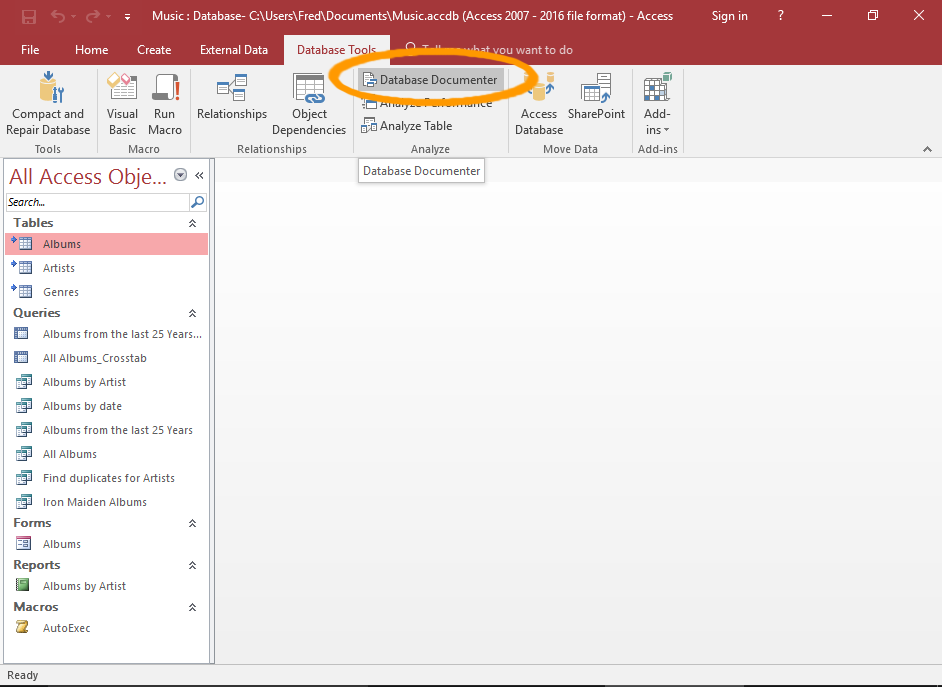
Launch the Database Documenter
Click Database Documenter from the Database Tools tab in the Ribbon.
-
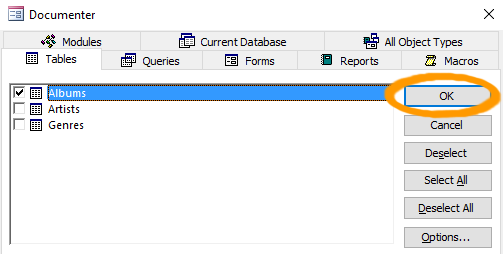
Select the Object/s to Document
Select the object/s to document, then click OK to generate the report.
You can click on the various tabs to display only certain types of objects. You can click All Object Types to display all objects.
-
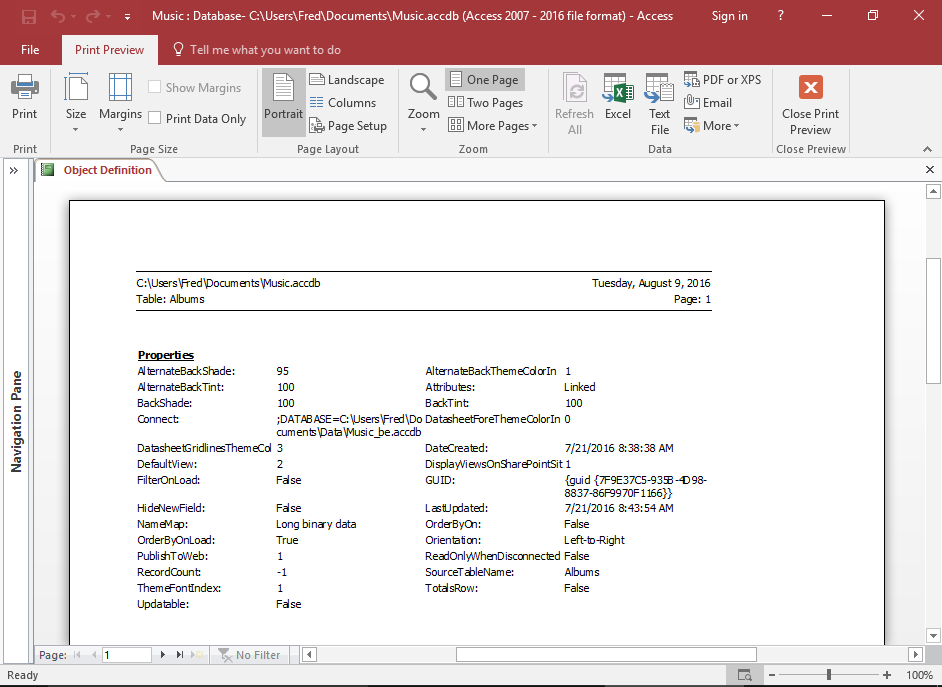
The Report
The report is displayed, ready to be printed, exported, or emailed.
Customize the Report
You might find that the default report contains too much information for your needs. For example, you might only want to print a table's properties, or its relationships, or its permissions.
You can customize the report by using the Options... button in the Database Documenter.
-
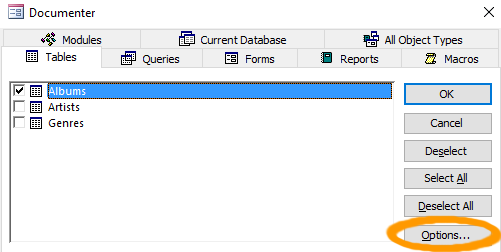
Open the Options Dialog
While viewing the relevant object group in the Database Documenter, click Options....
-
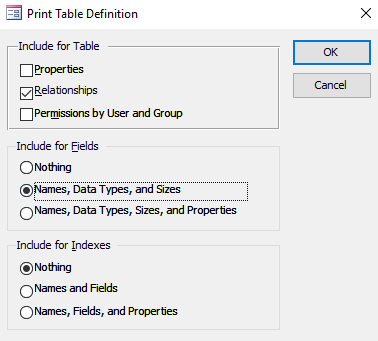
Customize the Options
Deselect any unnecessary options (or select any that need to be selected).
The options in this dialog box change, depending on the tab that you have open in the Database Documenter. For example, you'll see a different set of options for tables than you'll see for queries.
-
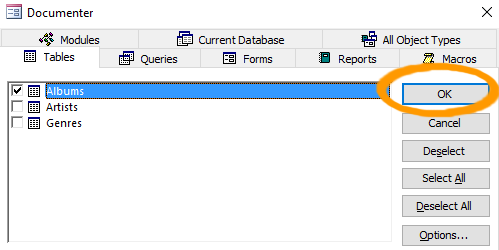
Run the Report
Click OK to generate the report.
-
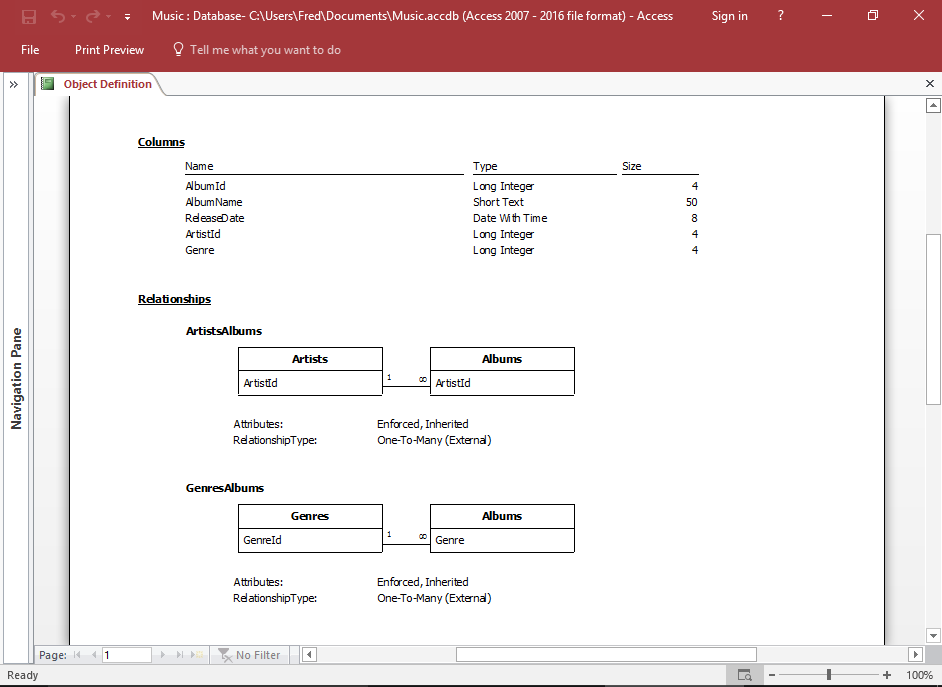
The Report
The new report will contain information about the selected items only.